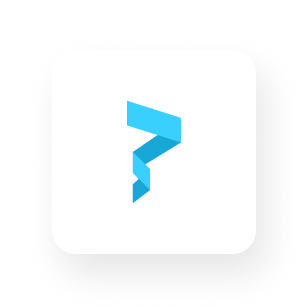Accept Credit Card for your Manifold Studio NFT Drop
Use Paper and Manifold Studio to accept credit card for your NFT drop.
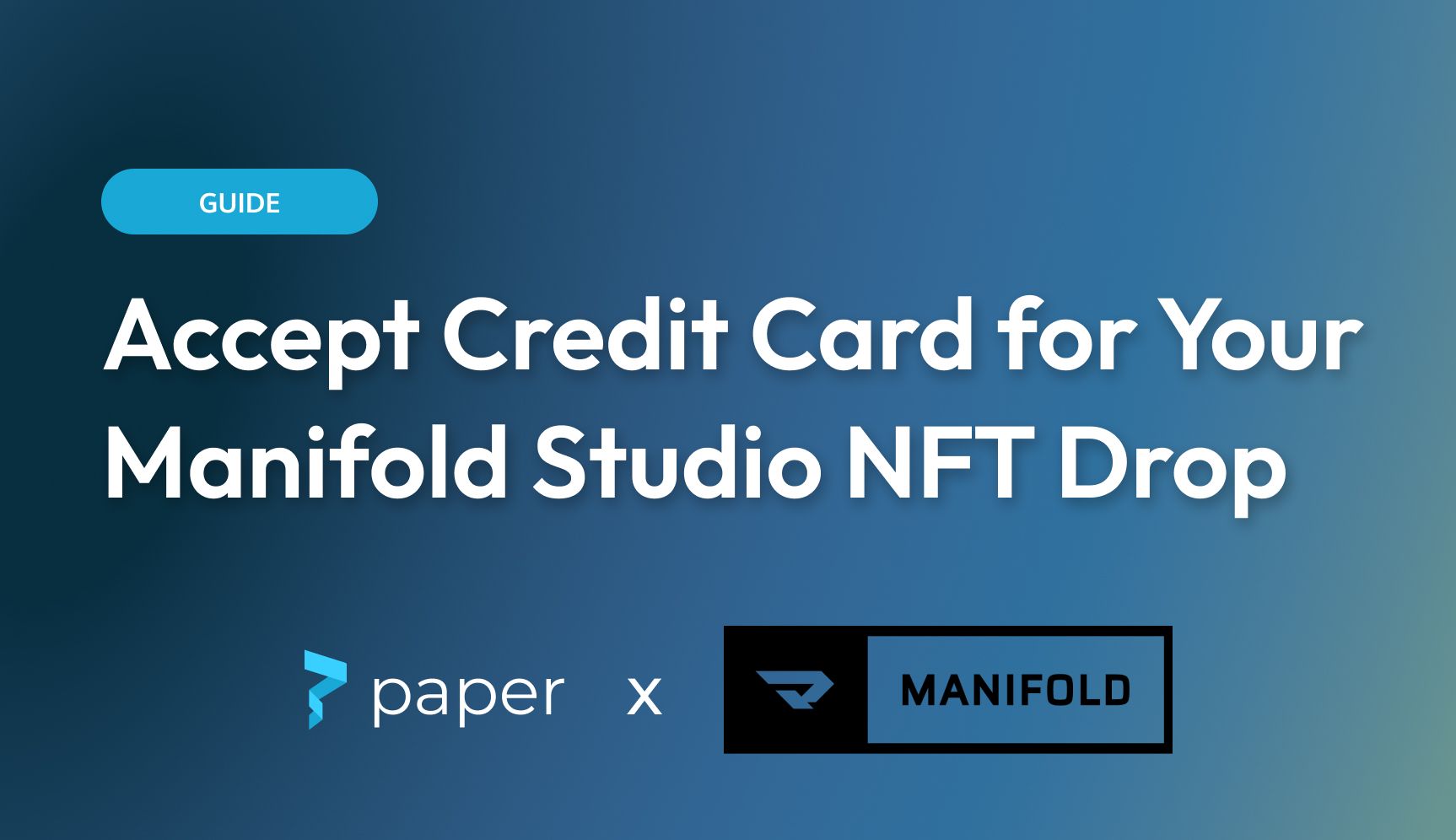
As a digital creator launching NFTs, your main priorities are probably building an NFT experience as easy as possible and making sure that our audience can buy the NFT as easy as possible.
In this guide, we’ll be using Manifold Studio to build our NFT drop with no code and Paper to create our NFT checkout to allow users to purchase our NFT with credit cards!
Getting Started with Manifold Studio
Manifold Studio is a minting platform that enables creators to launch NFTs as memberships, artwork, and utility tokens without using any code!
To get started, head to studio.manifold.xyz, and connect your wallet.
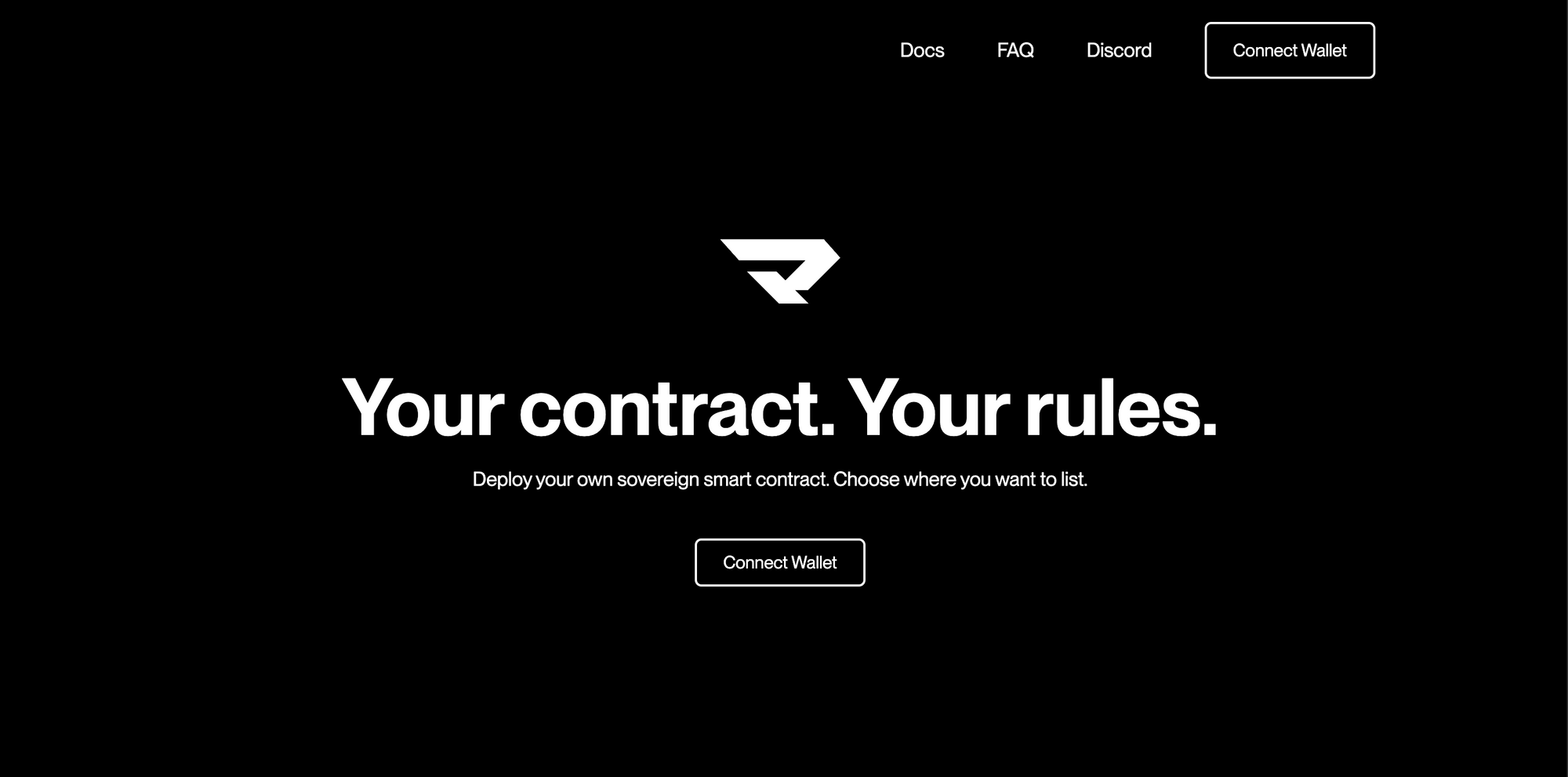
After logging in with out wallet, we’ll need to create a new contract. Click on “new contract” and enter in any information like I did below! I’ll be creating an ERC-721 contract (the standard NFT smart contract). I added some ascii art to customize my contract!
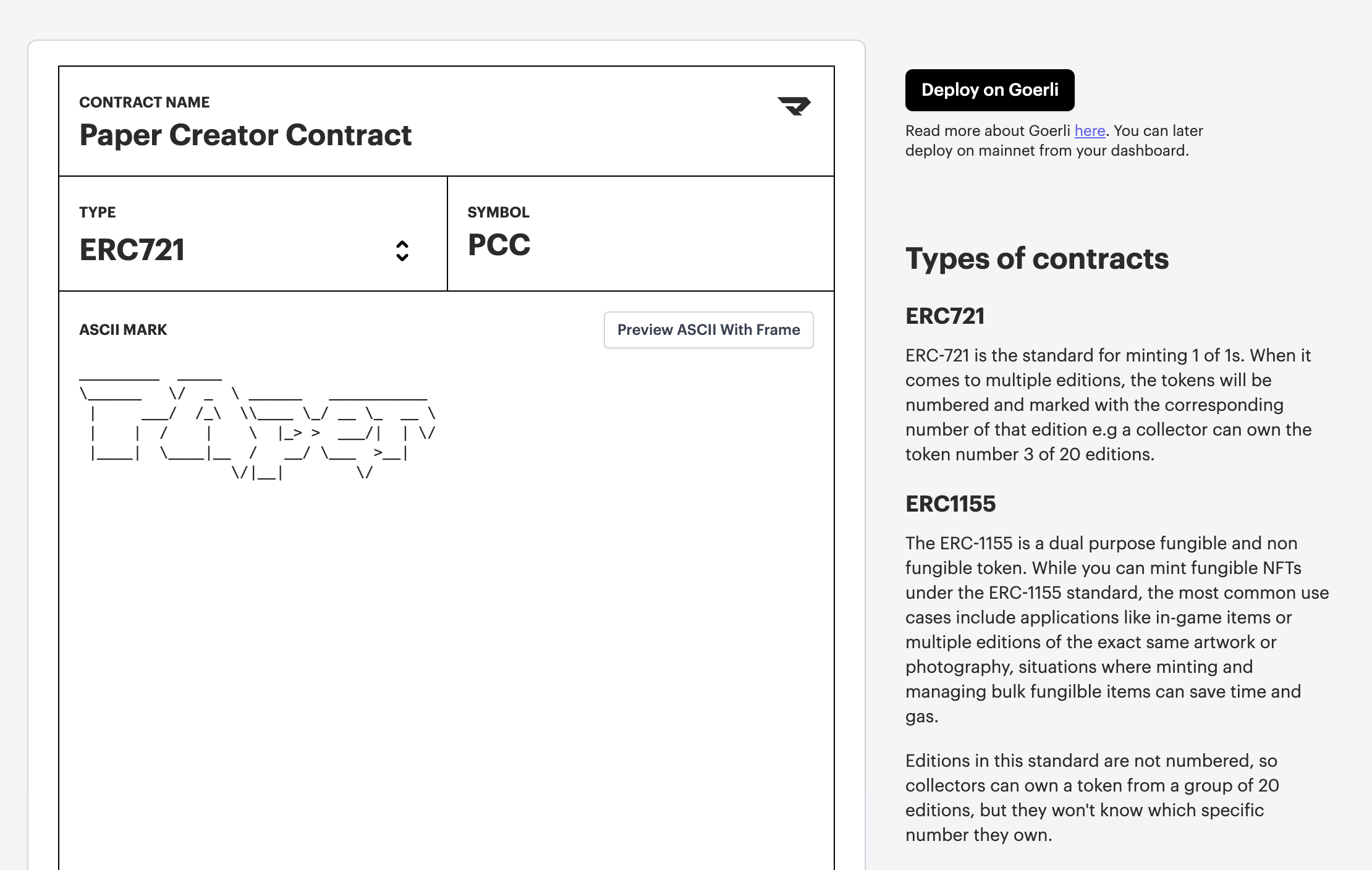
Once you’ve filled out your info, hit “Deploy on Goerli”. Goerli is the Ethereum testnet which means this deployment will not cost any real money. You can load your wallet with some GoerliETH, which is essentially the fake money needed to deploy on testnet here.
The next step is minting an NFT to your smart contract. I minted the Paper Mascot as an NFT to my Paper Creator Contract.
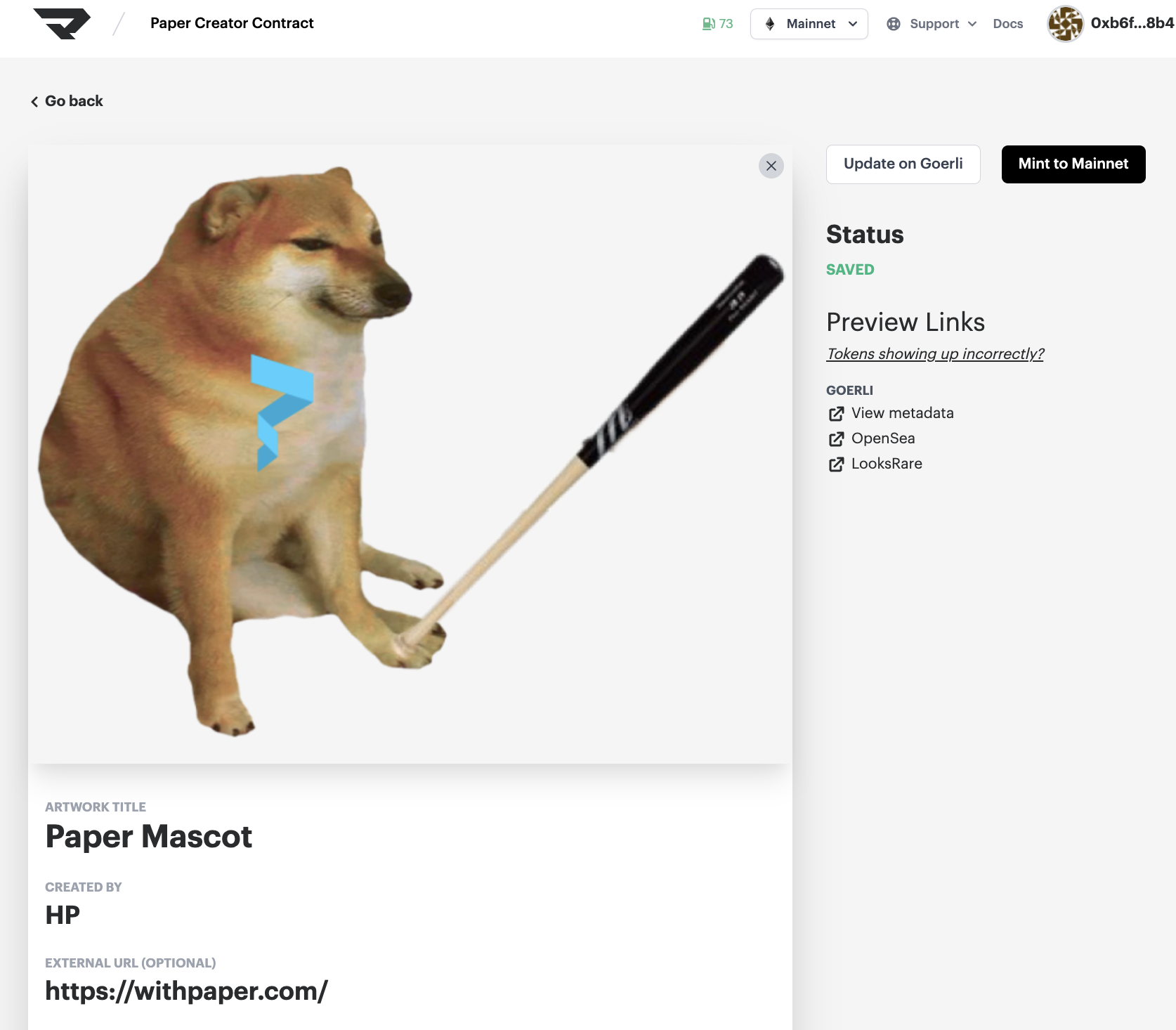
At this step, we’re ready to create an NFT checkout page on testnet! Copy the Goerli address on your contract page, you’ll need this for the next step.
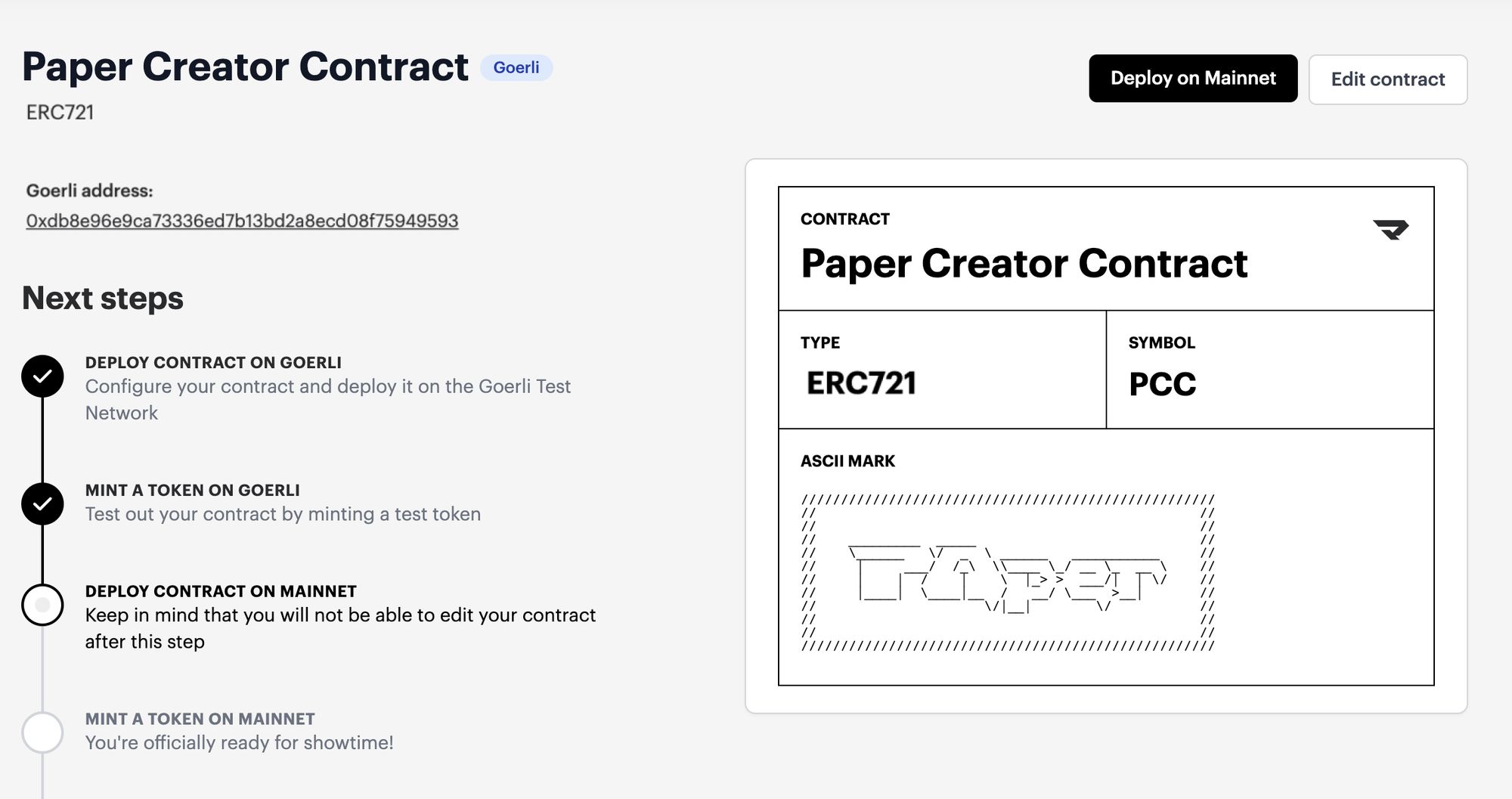
Accept credit card for your NFT drop
As a digital creator, it's super important that your work can expand your audience. One easy way to do this is by adding credit card support for your NFT drop! By accepting credit cards, you make it easy for your buyers to purchase your NFT without having to do the mundane work of creating a crypto wallet, converting fiat to crypto, and understanding gas fees.
To get started, head to withpaper.com and click “Dashboard”.
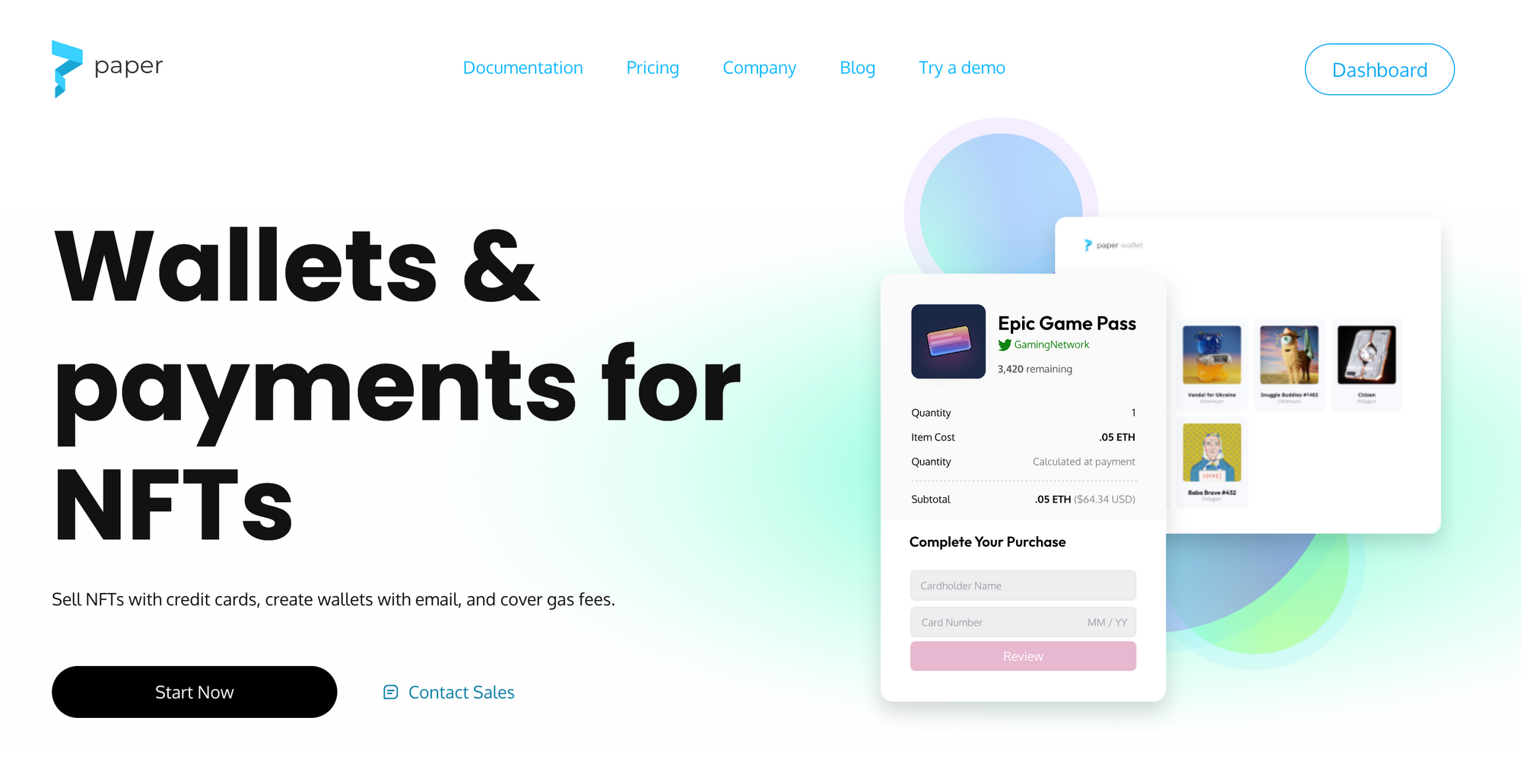
After signing in, click on “Contracts” under NFT Checkout. You’ll need to register your manifold smart contract here.
- Enter your smart contract name
- Select “Goerli” for your blockchain
- Paste in your Goerli address from the last step
- Copy this and paste it into your Contract ABI
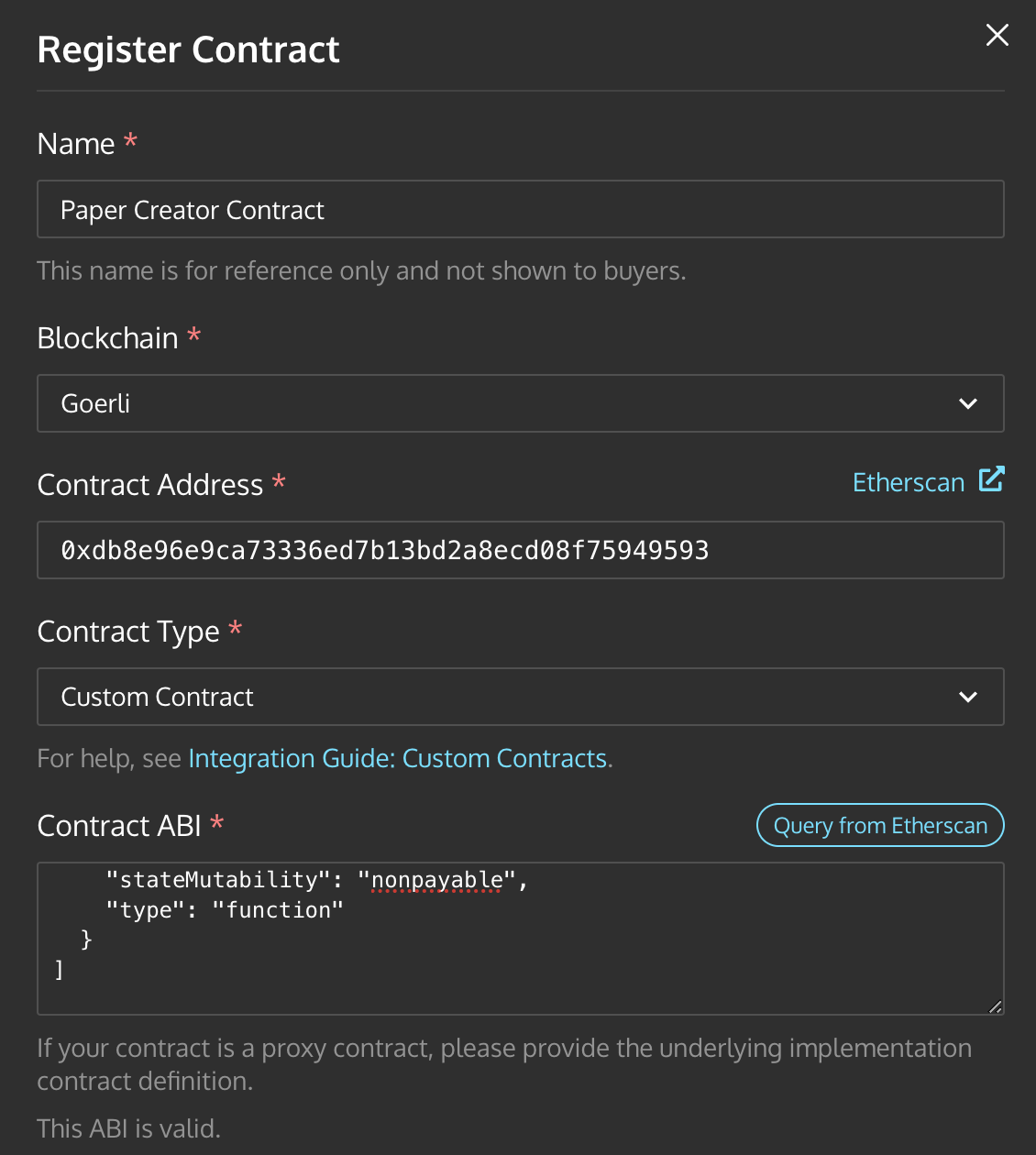
Click “Register” and you should see your contract like mine below. To create our NFT claim page that accepts credit cards, we have one last step: creating a shareable link.
This link will allow you to send your NFT drop to anyone and they’ll be able to purchase your NFT with a credit/debit card, apple/google pay, or even crypto! They can also use their email to claim the NFT if they don’t have a crypto wallet.
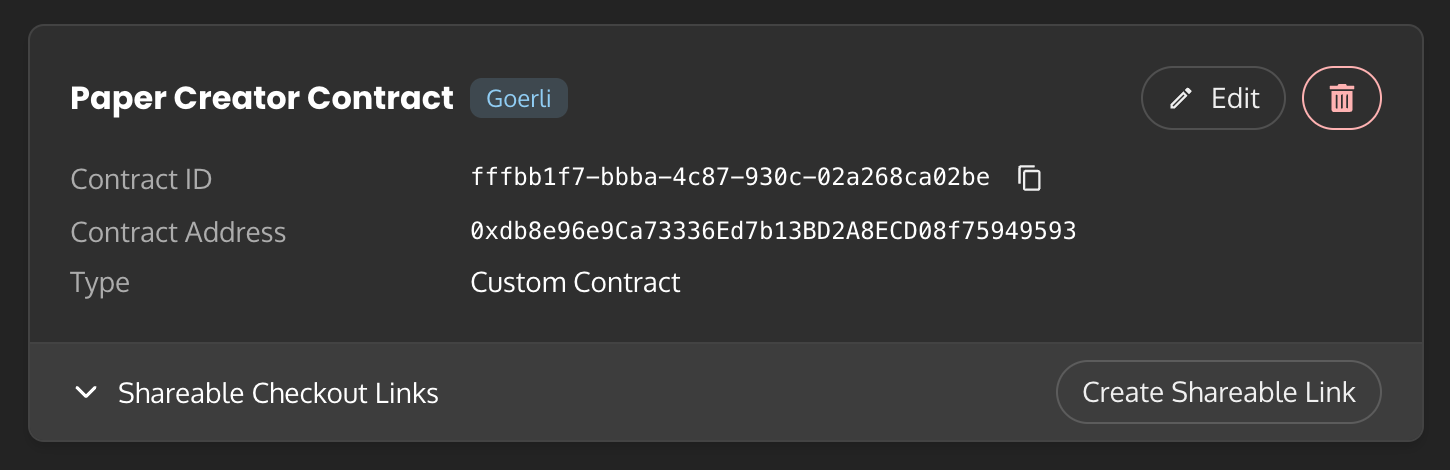
Click on “Create shareable link” and fill in any information to customize your NFT checkout. Make sure to select MintBase(address) as the mint method and select $WALLET in the to field.
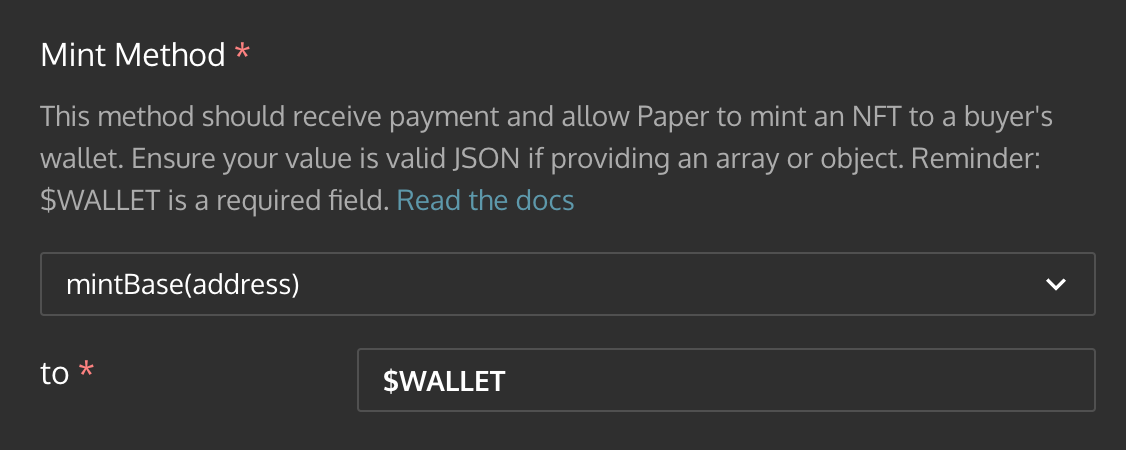
And that’s it! You should have your shareable link ready like mine below:
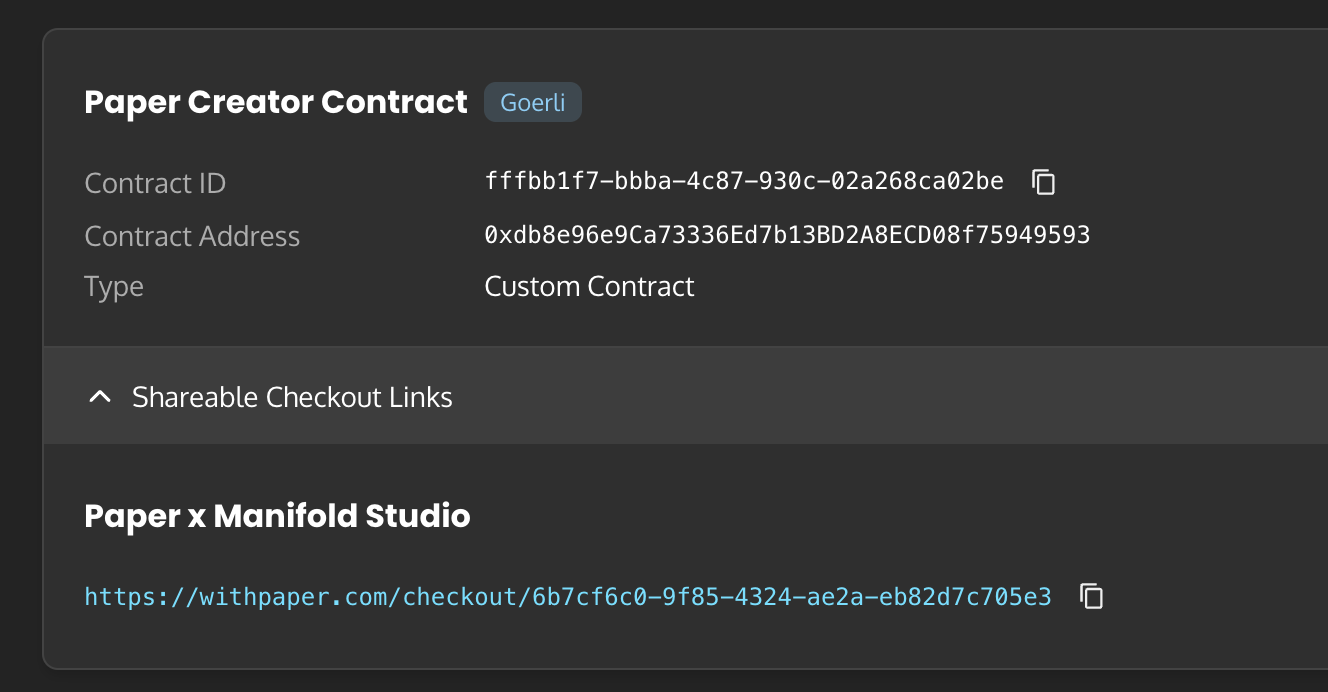
Test my shareable link out here!
If this was helpful, let me know in the discord!
Or if you'd like to explore more ways to expand your audience for your NFT checkout, see our docs here :)