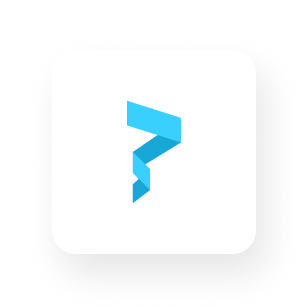Airdrop NFTs to your attendees using only their emails

Hosting an event at GDC?

Reward your attendees with NFTs, even if all you have is their email addresses.
The best part? These NFTs are restricted to your attendees only (via their emails). Anyone who didn't attend can't claim an NFT even if they have the link.
Here’s how you can use Luma, Thirdweb, and Paper to make that happen.
Create a contract using thirdweb

- Head over to thirdweb & create an NFT drop
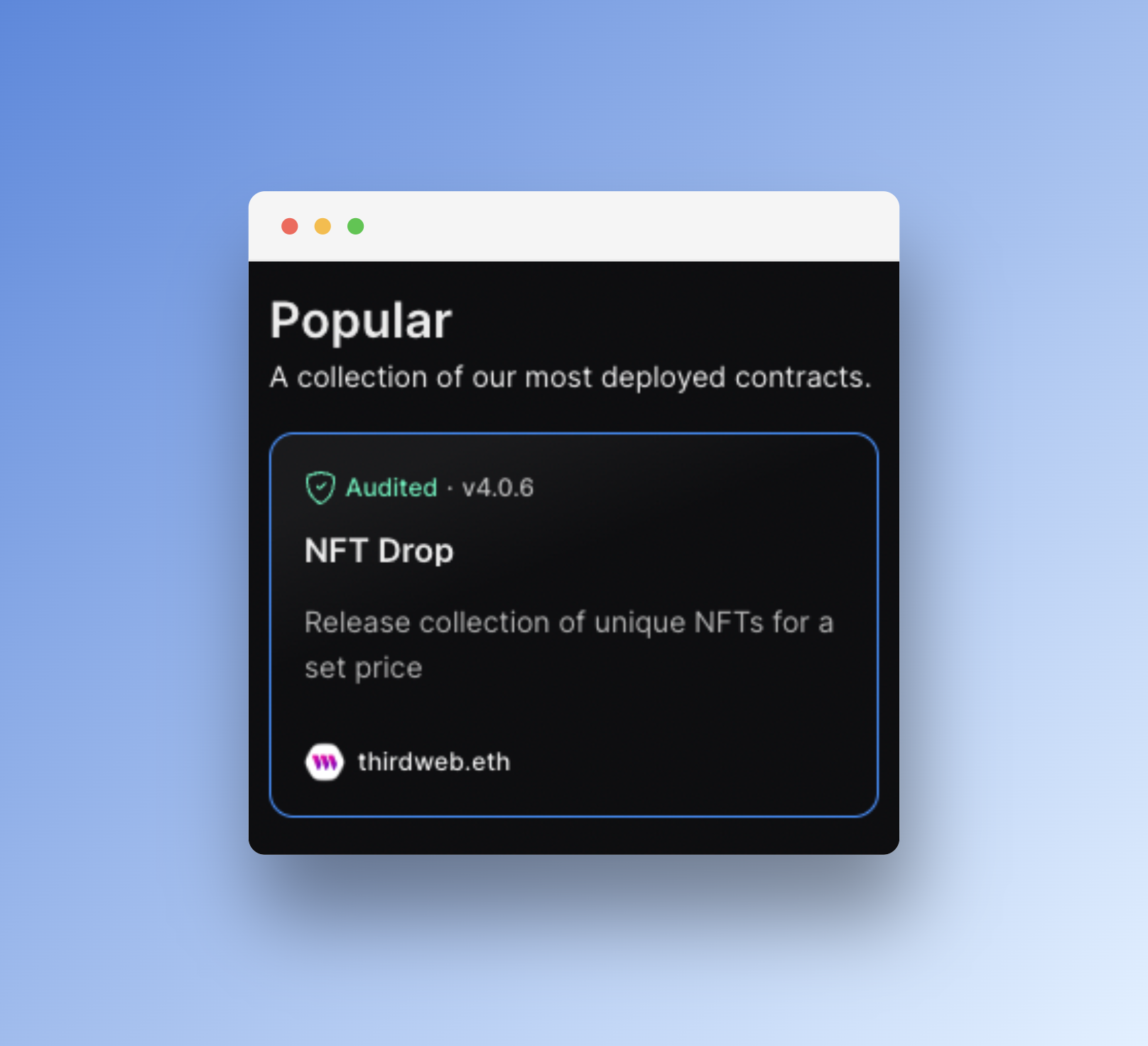
We'll use Mumbai (testnet) on Polygon for this example, but you can use Polygon mainnet.
2. Click “Deploy Now” → Fill out the details of your contract → “Deploy Now”
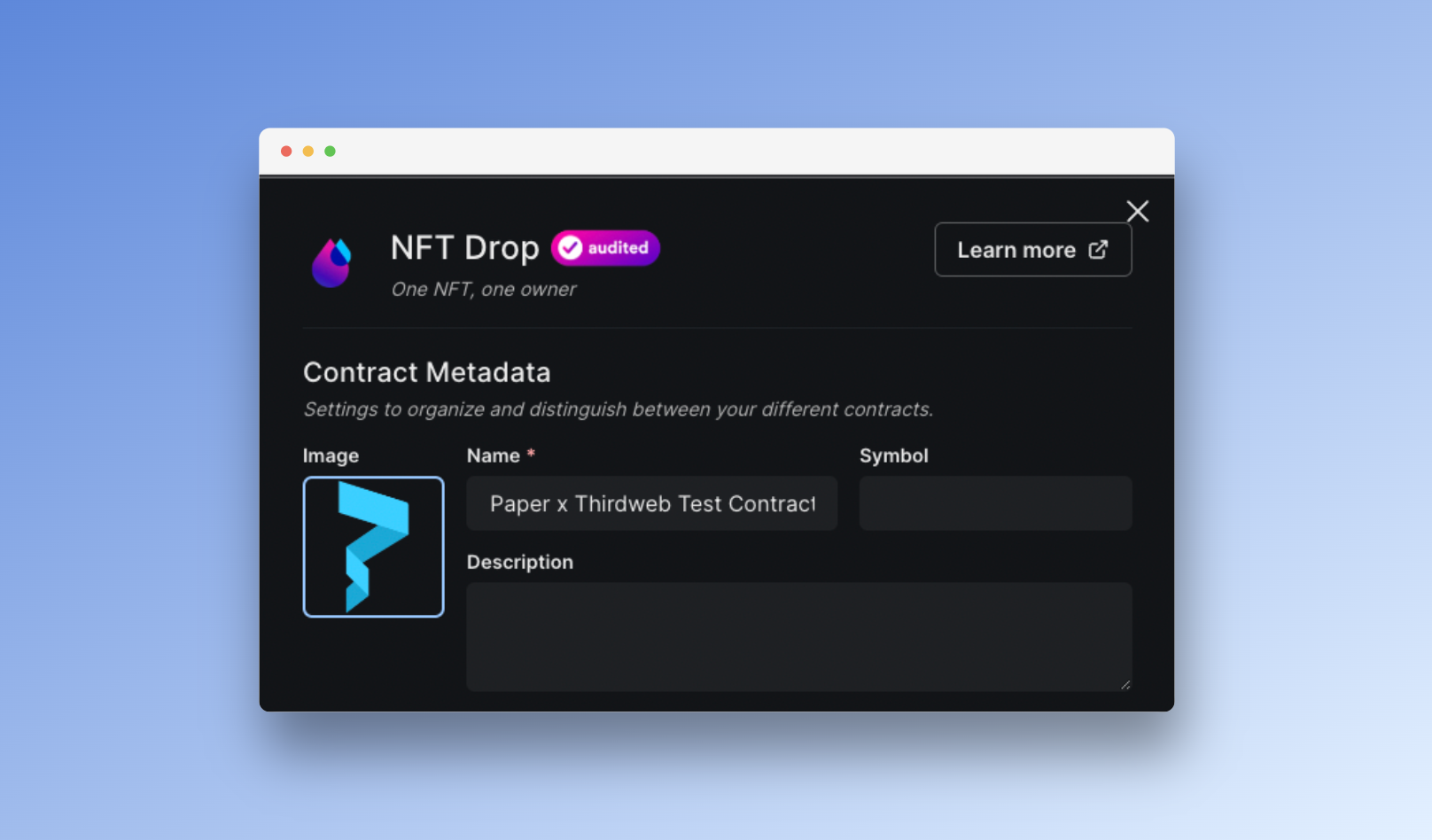
3. You should receive two MetaMask pop-ups. Sign both the transaction (you'll have to pay gas) and the message (gasless)
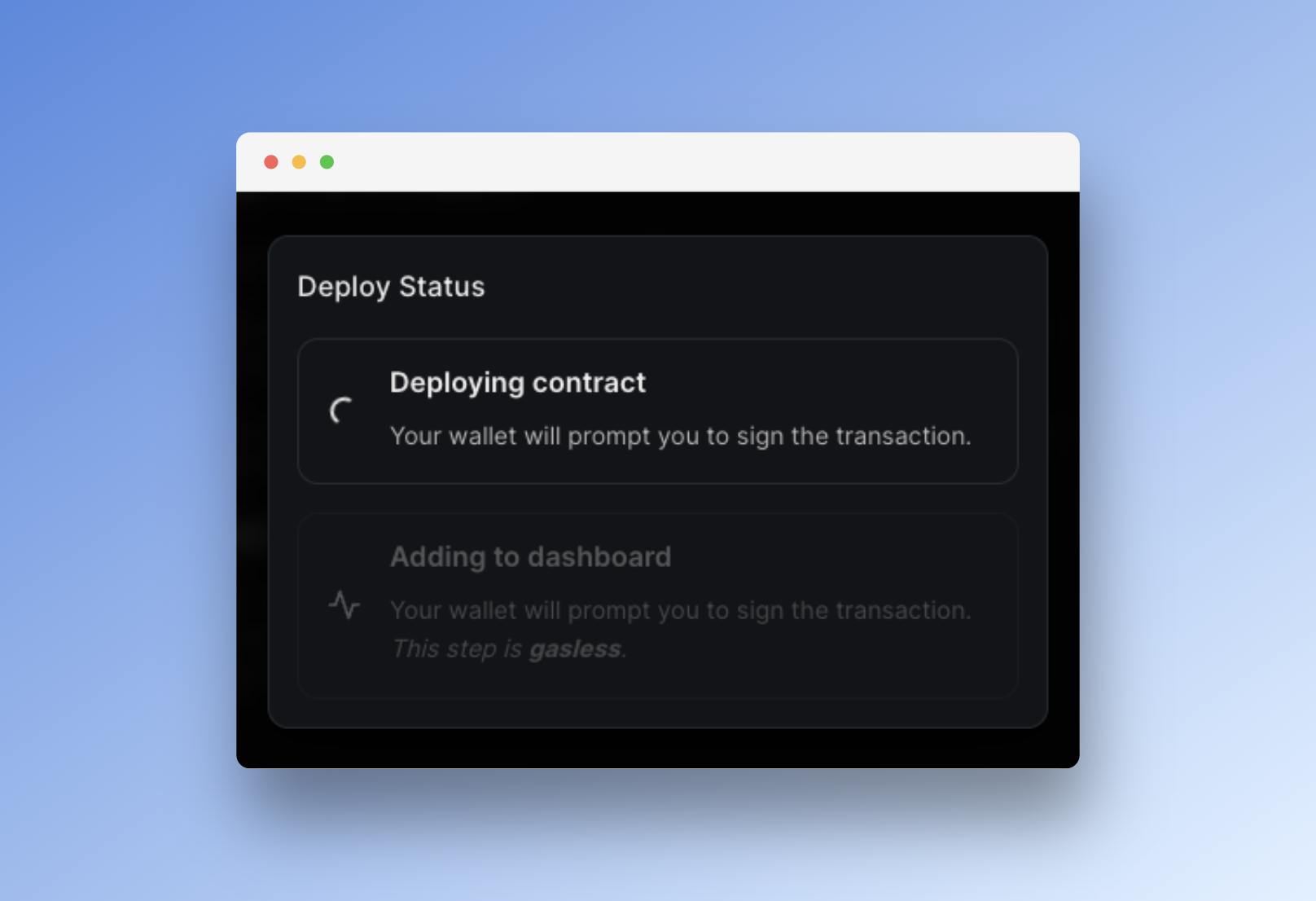
4. Click "Claim Conditions"
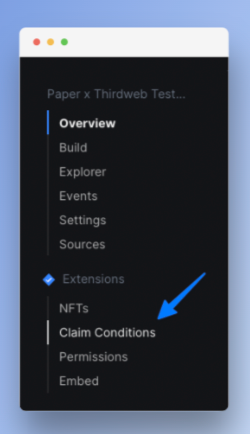
Add an initial claim phase, choose the default options, & save it.
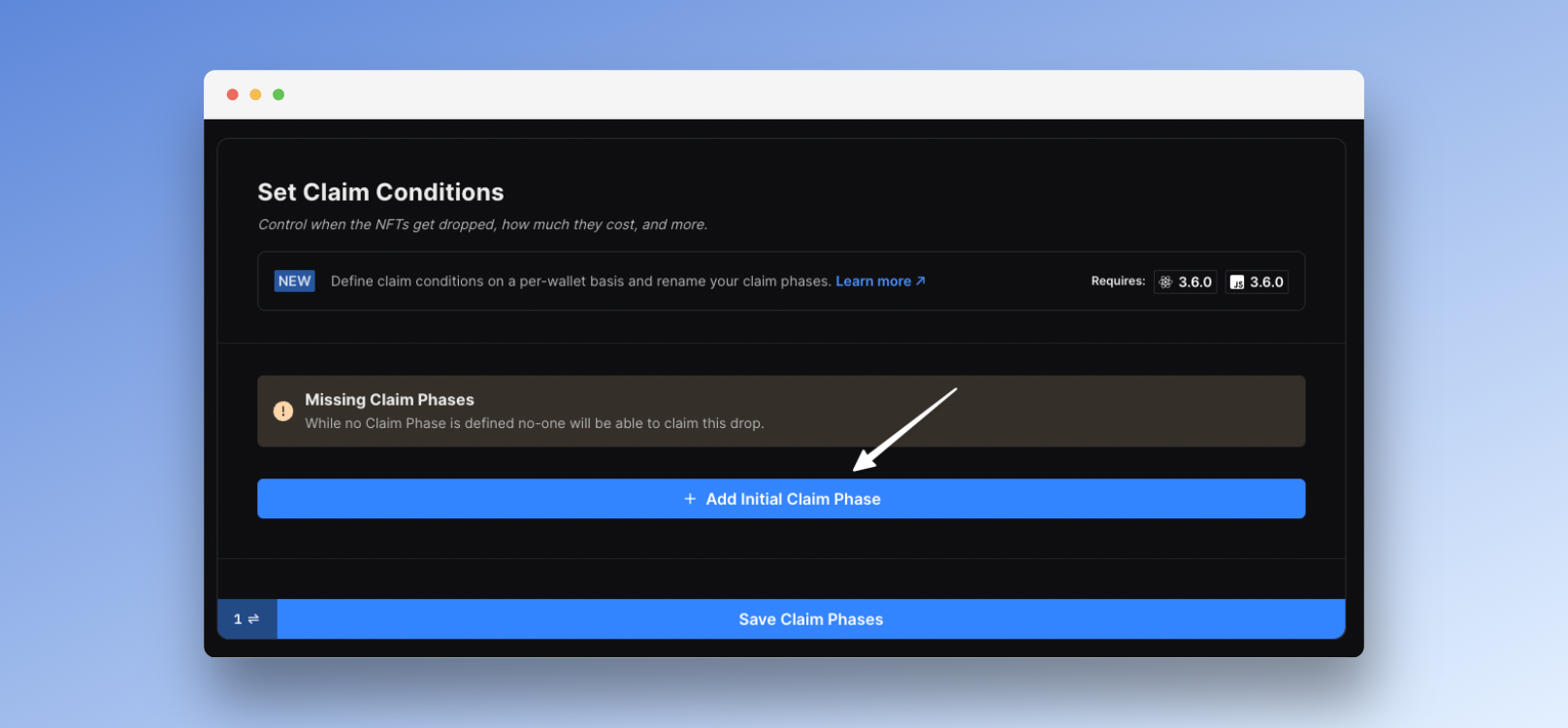
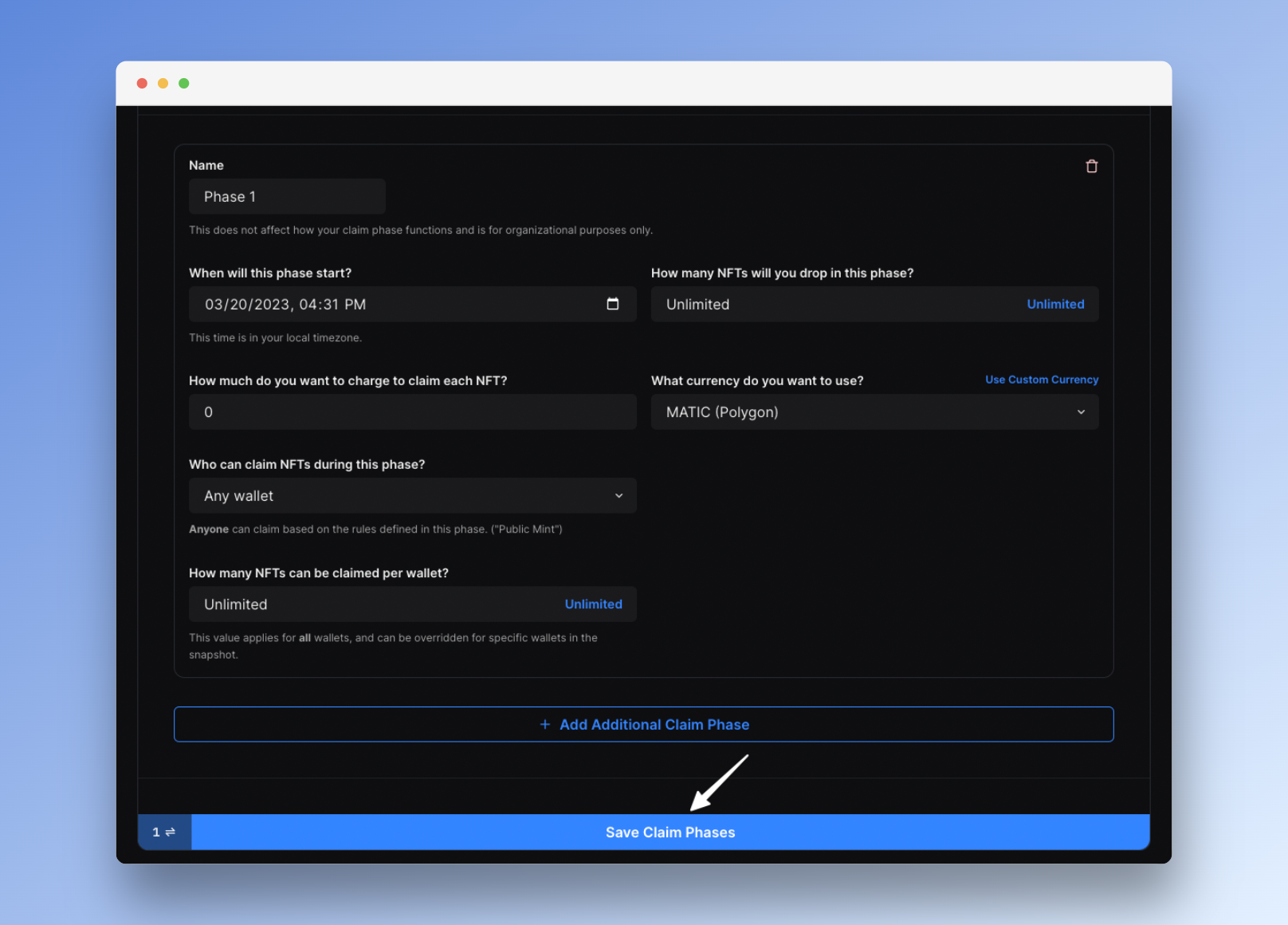
5. Sign the transaction
6. Copy your contract address from your dashboard once it's deployed. (You'll need this for the next step!)
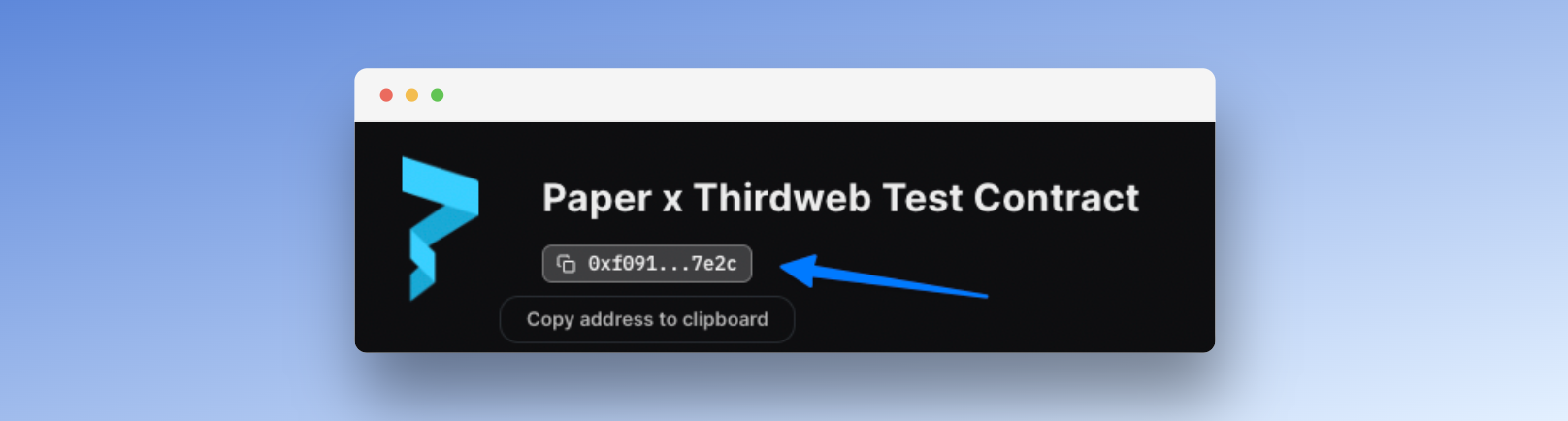
Register your contract with Paper
- Head to Paper & register your contract
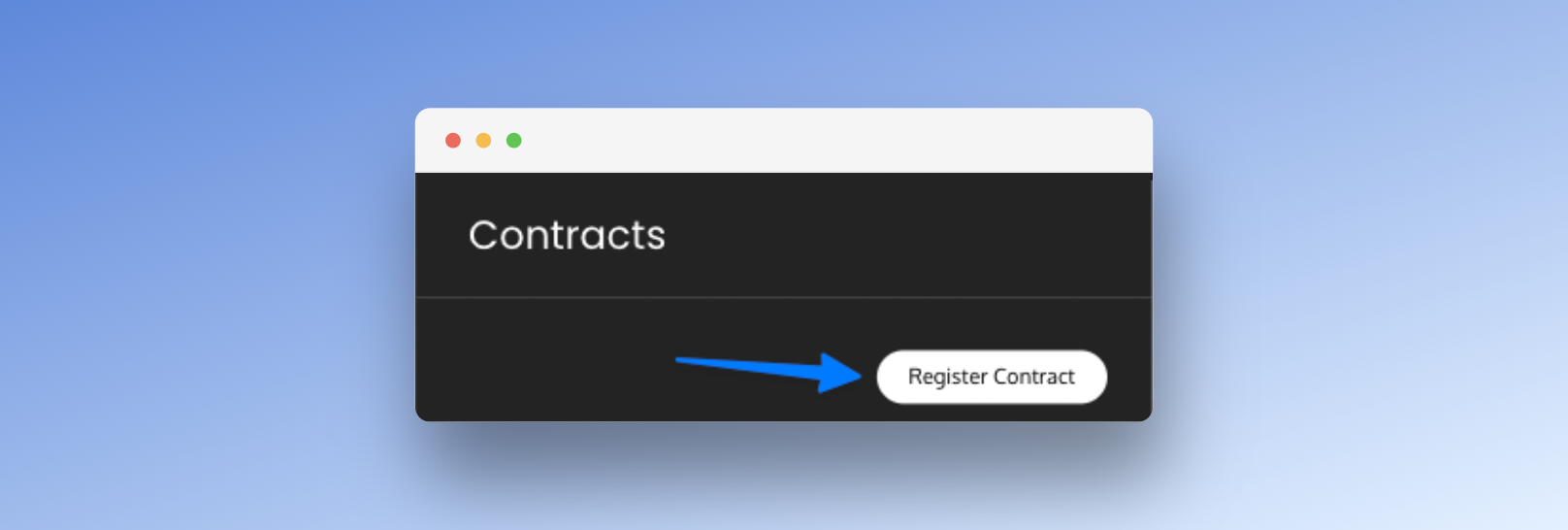
2. Add your contract details.
Make sure to choose the right chain (Mumbai or Polygon mainnet), thirdweb as a Contract Type, and paste your contract address (from your thirdweb dashboard).
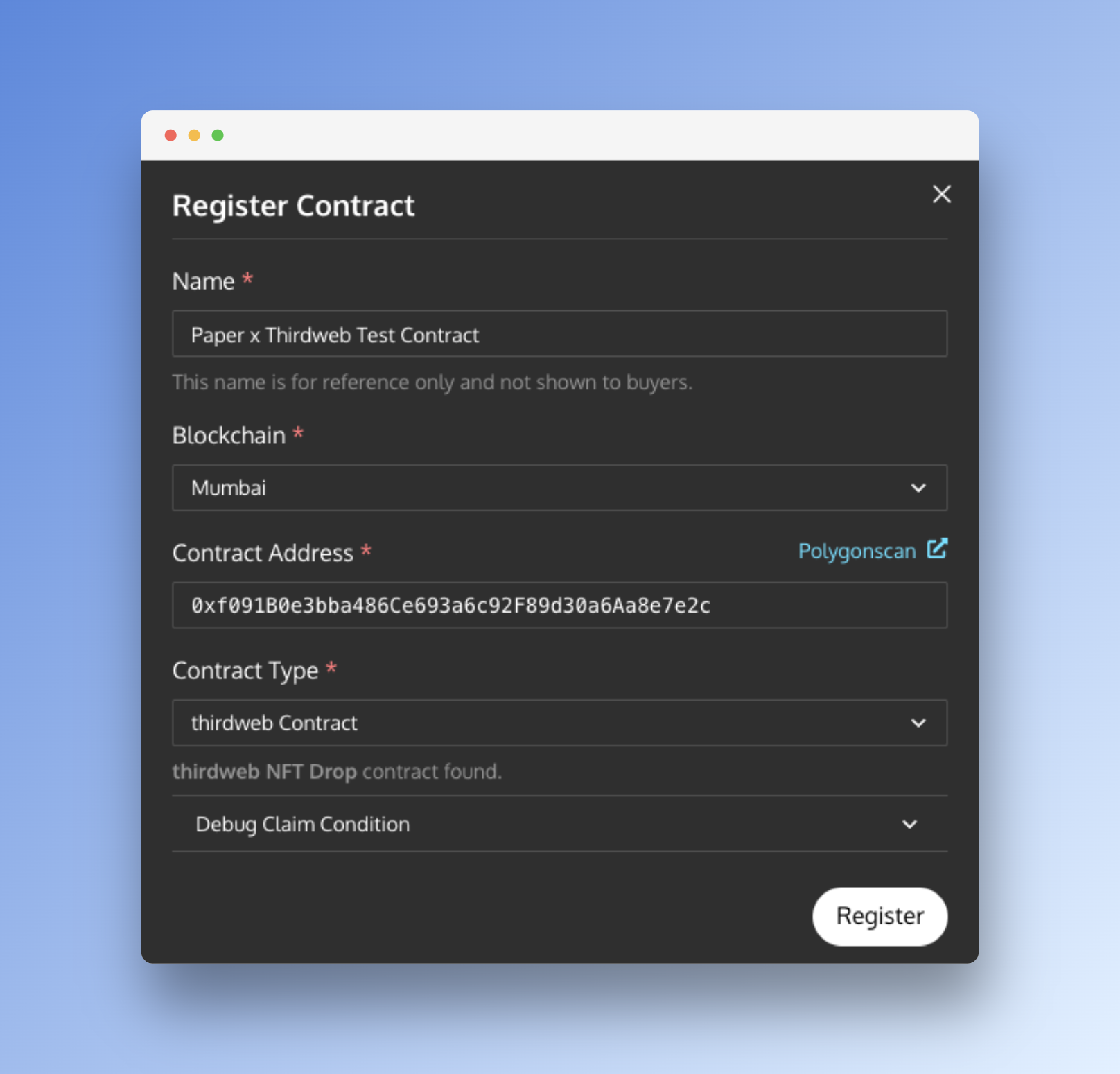
Get your list of attendees from Luma
- Head over to Luma & export your guest list
- Remove all the headers and columns, leaving only a list of your attendees' email addresses, each on a new line
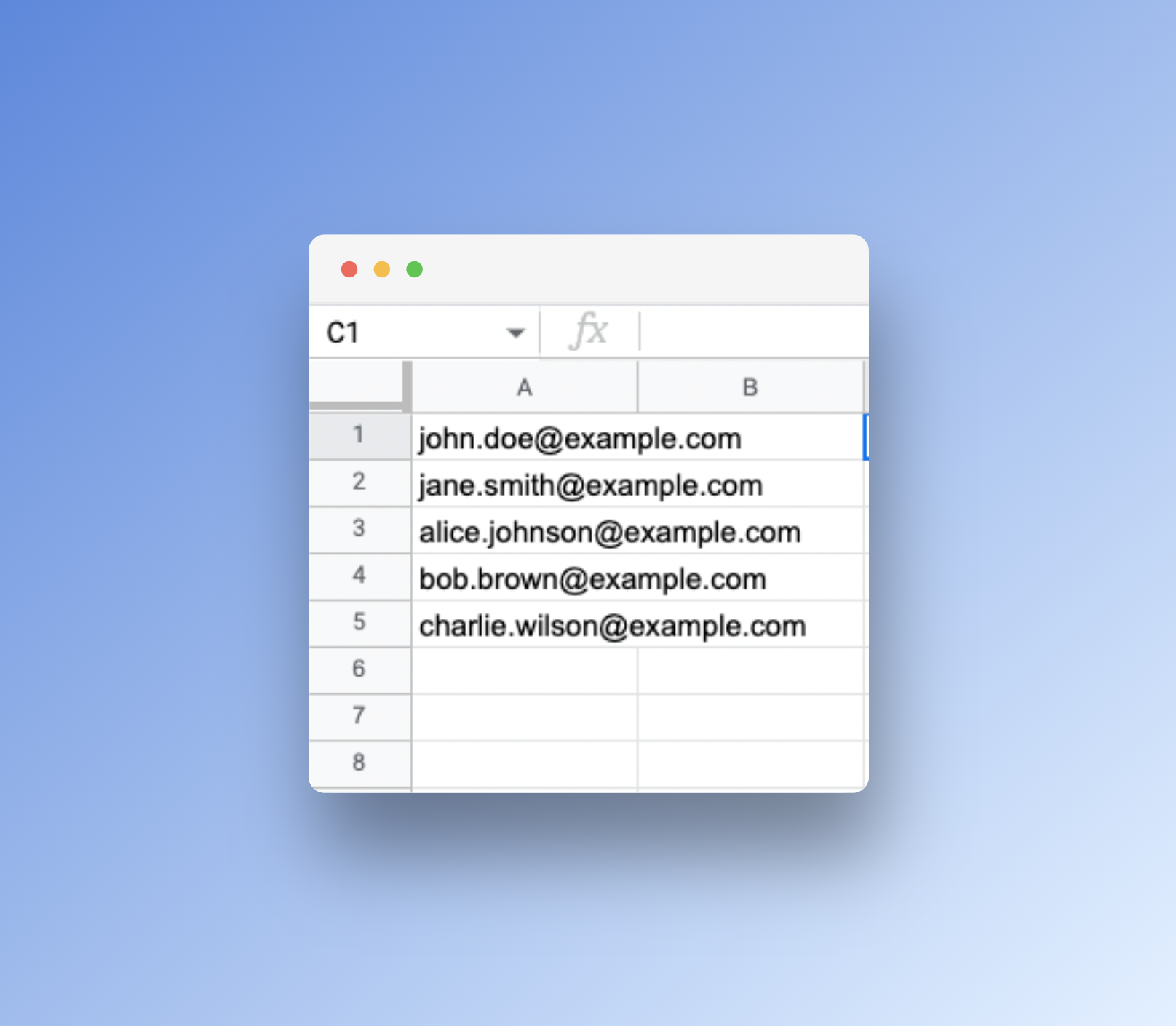
3. Save this list as "emails.csv"
Run your script using Replit
- Head over to this repl in Replit & fork it
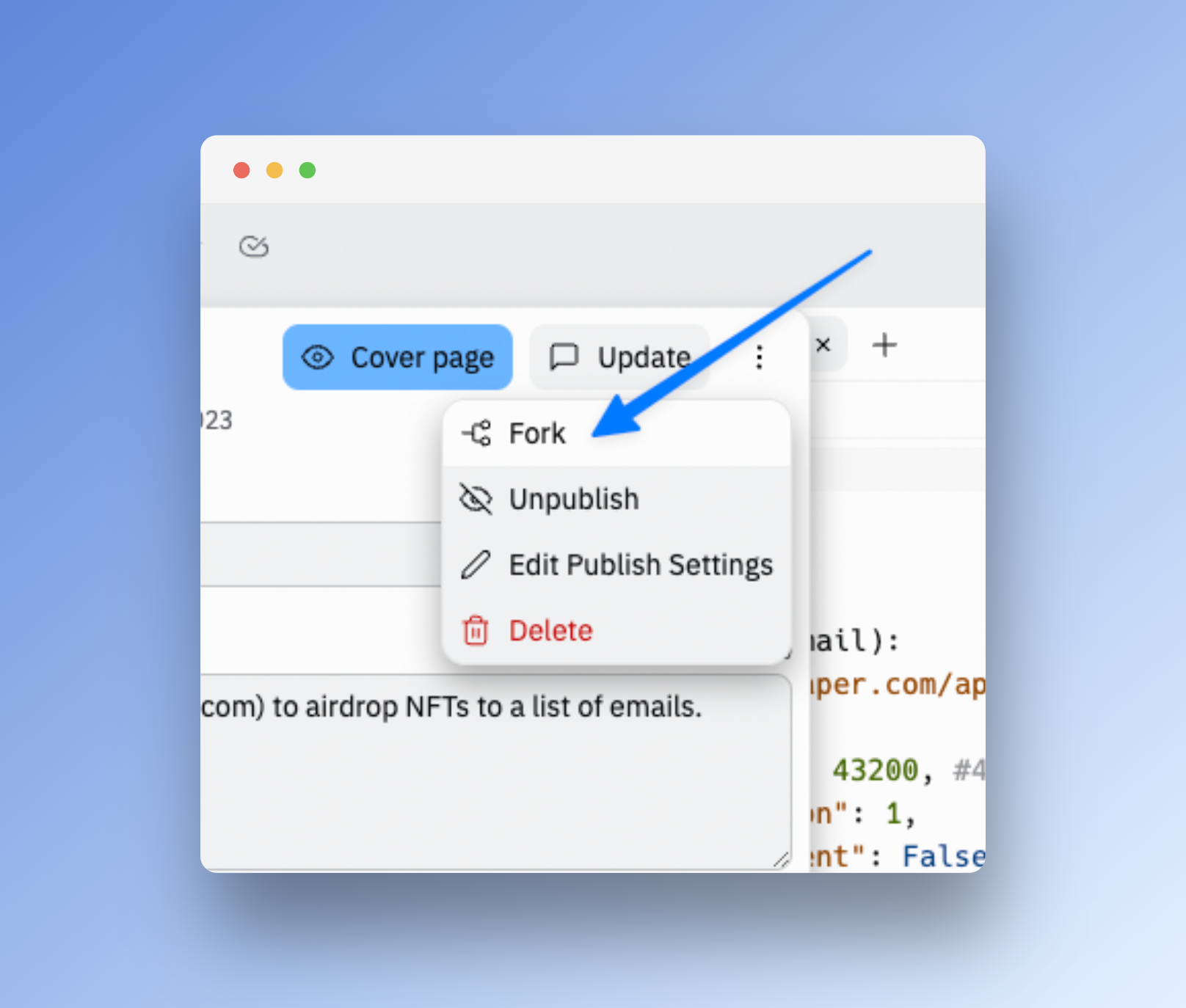
2. Upload your "emails.csv" list
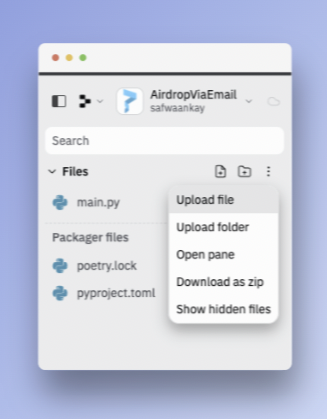
3. Replace the placeholder text with your API key, contract ID, NFT title, NFT description, and NFT image URL
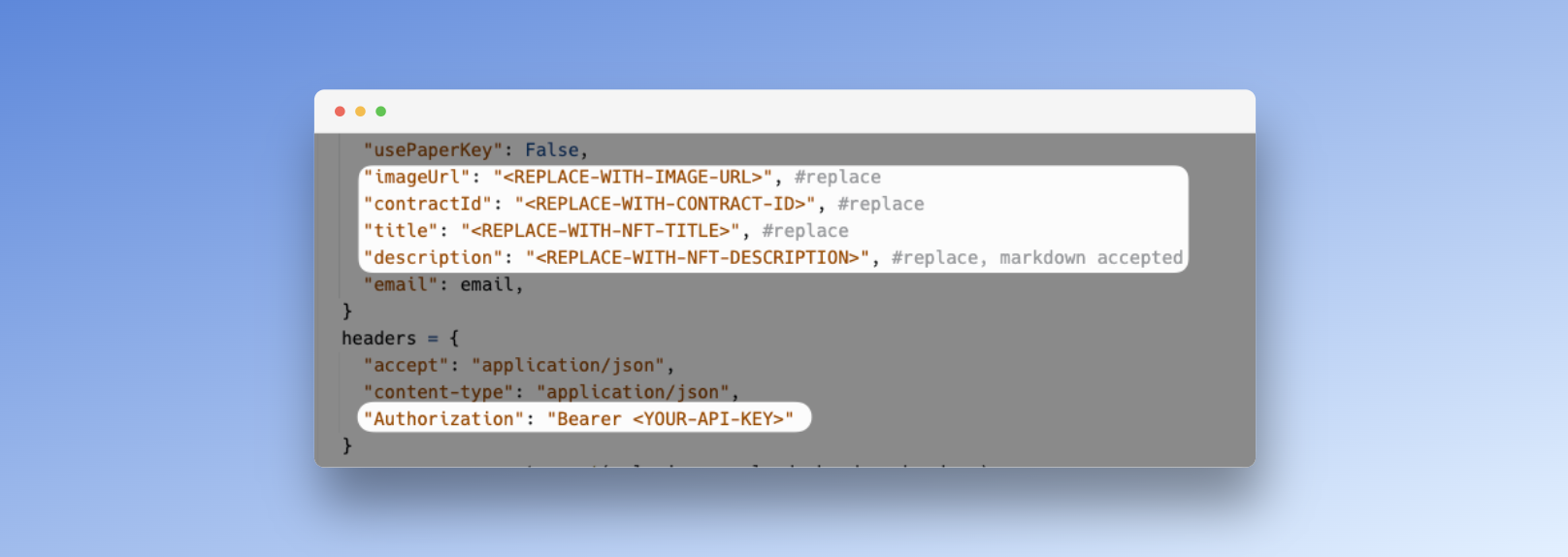
4. Hit the juicy green button that says "Run"
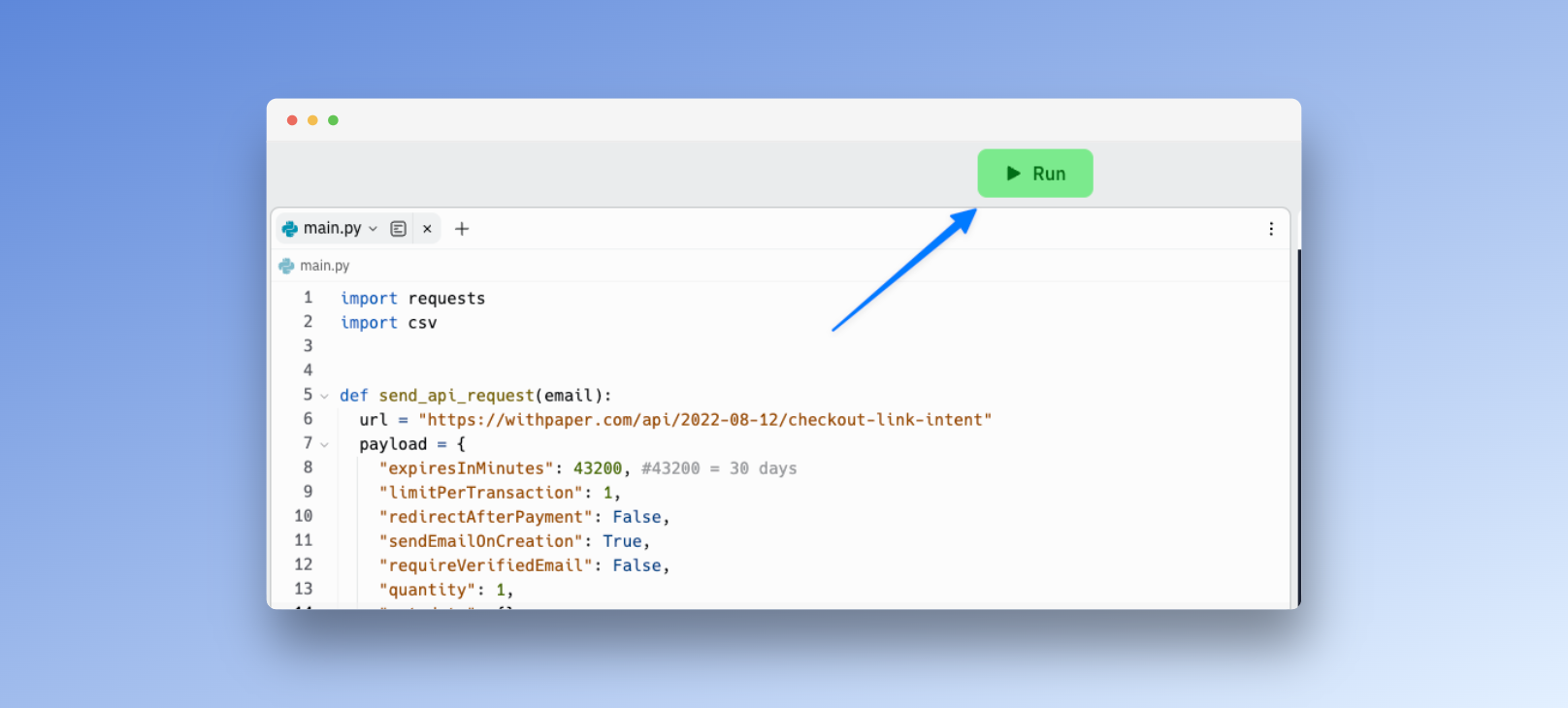
And that's it! All your attendees will get an email with a one-time checkout link that lets them claim their attendance NFT for free.
The best part? Only the emails in your "emails.csv" list will be able to mint your NFTs.