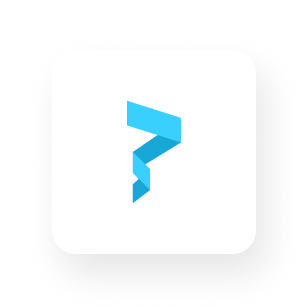How to Email a One-time NFT Checkout Link to Allowlisted Users
Learn how to send your NFT checkout link directly to allowlisted users' emails!
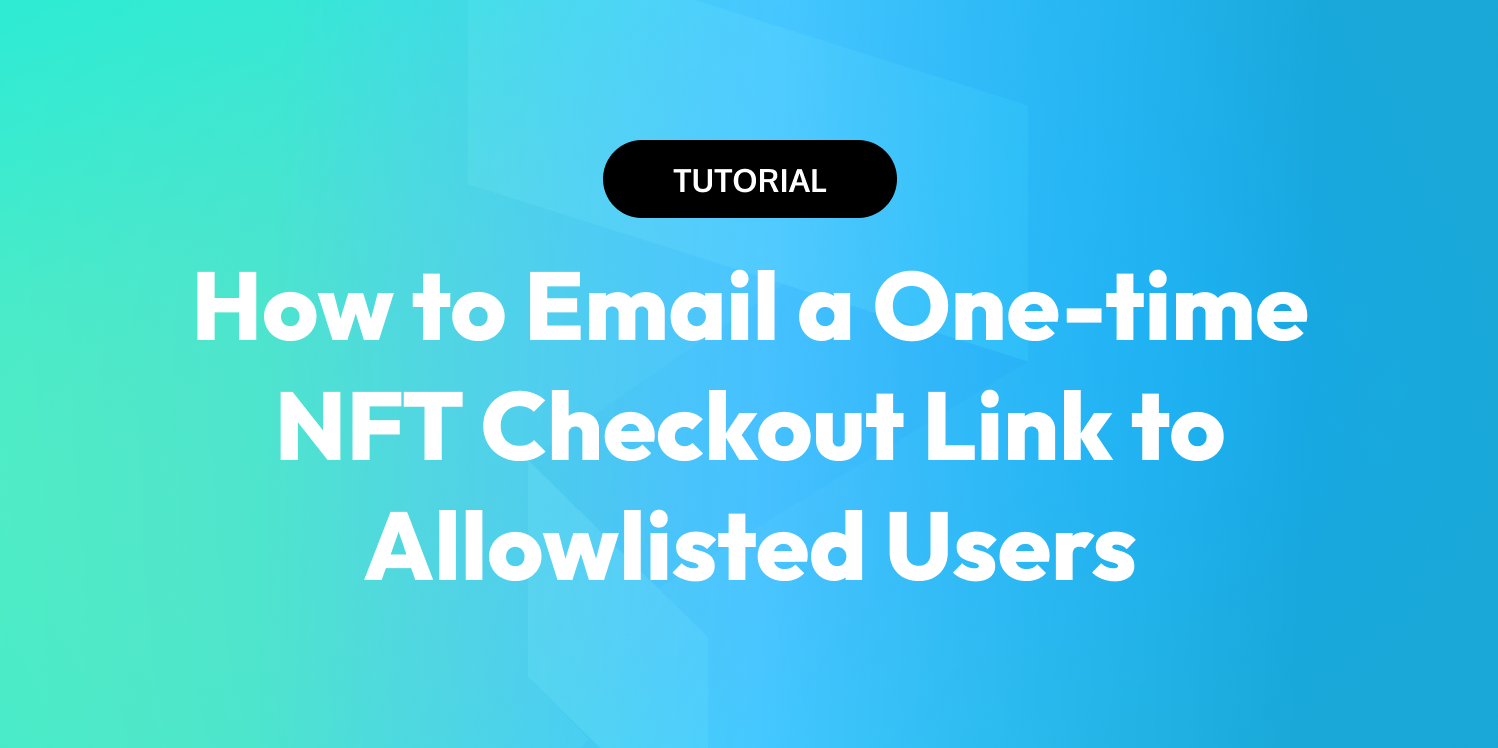
What are One-time Checkout Links?
One-time Checkout Links are unique links to your NFT checkout that can only be used once. One-time Checkout Links are powerful as they unlock the ability to offer dynamic pricing (discounts, coupon codes, etc.), restrict the quantity of NFTs certain buyers can purchase, and send your checkout URL directly to a buyer's email.
How do One-time Checkout Links differ from Shareable Checkout Links?
You may wonder what the differences between Paper's Shareable and One-time Checkout Links are. Design-wise, both of these checkout products use our out-of-box checkout flow (more on the UX of our checkout flow here). Our Shareable Checkout Links can be fully generated and customized within the Paper Dashboard and as the name suggests, can be shared and used multiple times until your NFT supply has been depleted.
One-time Checkout Links on the other hand can only be used once and they are customized outside of the Paper Dashboard using our API. Due to this, One-time Checkout Links can be restricted to a specific wallet or email address.
How to create a One-time Checkout Link
Step 1: Register your smart contract
- Go to your Paper Dashboard and navigate to the 'Contracts' page
- Click 'Register Contract' and paste in your contract address as well as any other requested details
Step 2: Create a Checkout Link Intent
1. Visit our API reference and go to the 'Create Checkout Link Intent' page
2. Enter your contractId and title body params. Your contractId can be found within your Paper Dashboard
3. Enter your Paper API Secret Key (found within your Paper Dashboard) in the header on the Checkout Link Intent page
4. Within the Checkout Link Intent API page, fill in any other body params you'd like to customize your checkout link. This step allows you to choose what payment methods and wallet options you want to provide, along with other specifications around mint quantity, link expiration, & more.
Step 3: Email your Checkout Link to specified buyers
1. Enter the allowlisted user's email in the email body param and set sendEmailOnCreation to true. This will ensure that an email containing the one-time checkout link is sent to the specified email.
Optional: SetrequireVerifiedEmailtotrue(this requires the user to verify their email in order to make the purchase)
2. Press 'Try it!' to execute your Checkout Link Intent & send out the email.
The email your user will receive will look similar to the following:
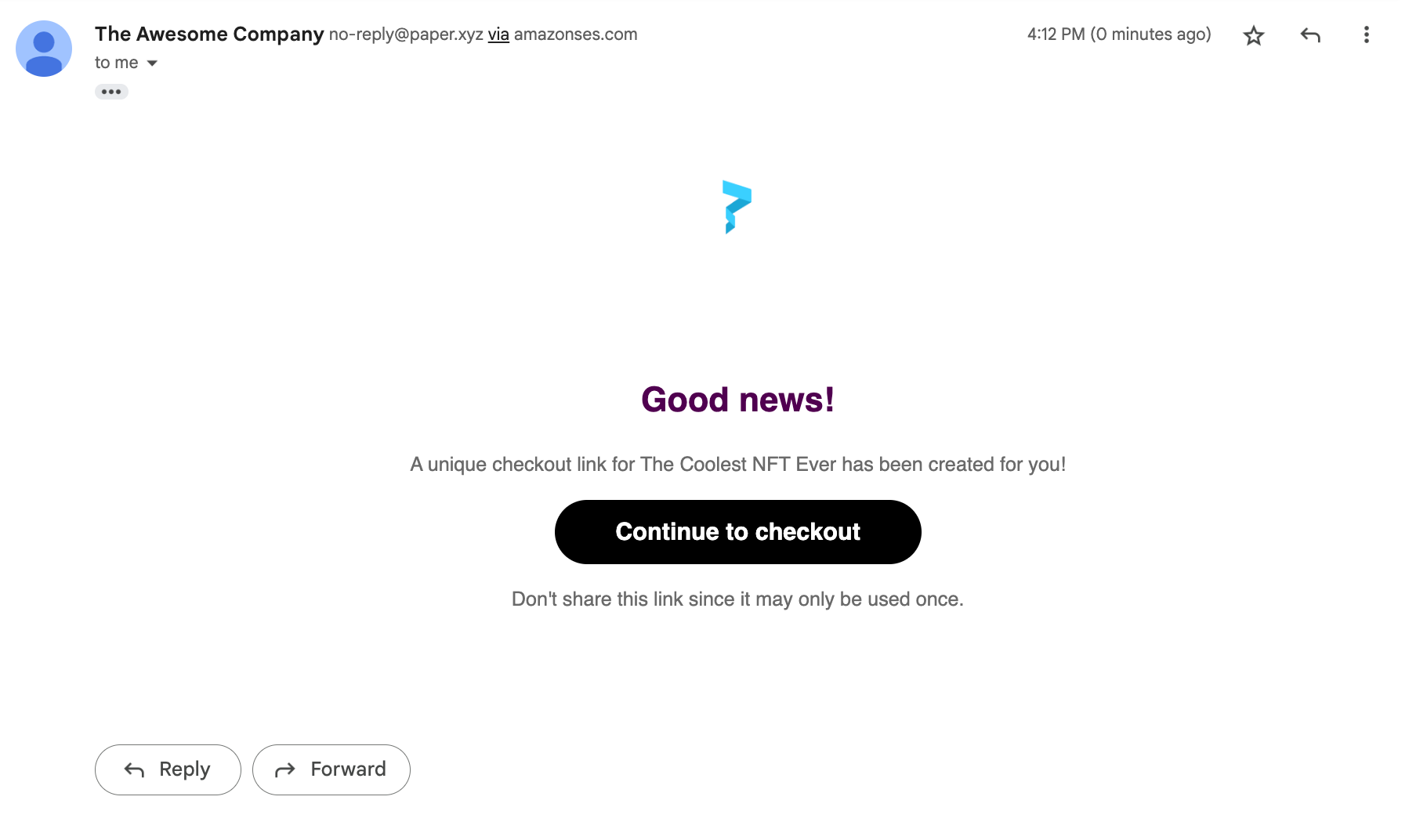
Upon clicking 'Continue to checkout' your user will go through the Paper checkout flow.
If you decided to set requireVerifiedEmail to true, your user will need to verify their email then they will proceed with Paper's checkout flow!
Is there a way to mass-email One-time Checkout links?
If you are looking to send one-time checkout links to multiple different buyer emails at once, one way you could do this is by creating your own script. At a high level, this might entail:
- Create a new app and install the @paperxyz/client-react-sdk
- Copy the code snippet from the API reference
- Create a for-loop that runs the code for each email on your allowlist
Thanks for reading– now you know how to send one-time checkout links directly to users' emails! 🎉 If you'd like to see more tutorial content, let us know in Discord! To keep up with all things Paper, follow us on Twitter or start building at https://withpaper.com/!