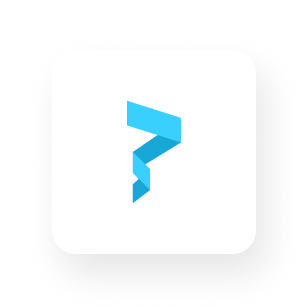How to Create an NFT Collection With The Same Asset (Without Code)

In this tutorial, we will walk you through the process of creating an NFT contract with a Paper, where all holders of the NFT will have the same image or asset.
This type of contract is useful for membership cards, event passes, and more. In this specific example, we will create an NFT ticket for a conference called AI SF.

Step 1: Access the Paper Dashboard
First, log into Paper and access the dashboard, which will display an overview of your contracts.
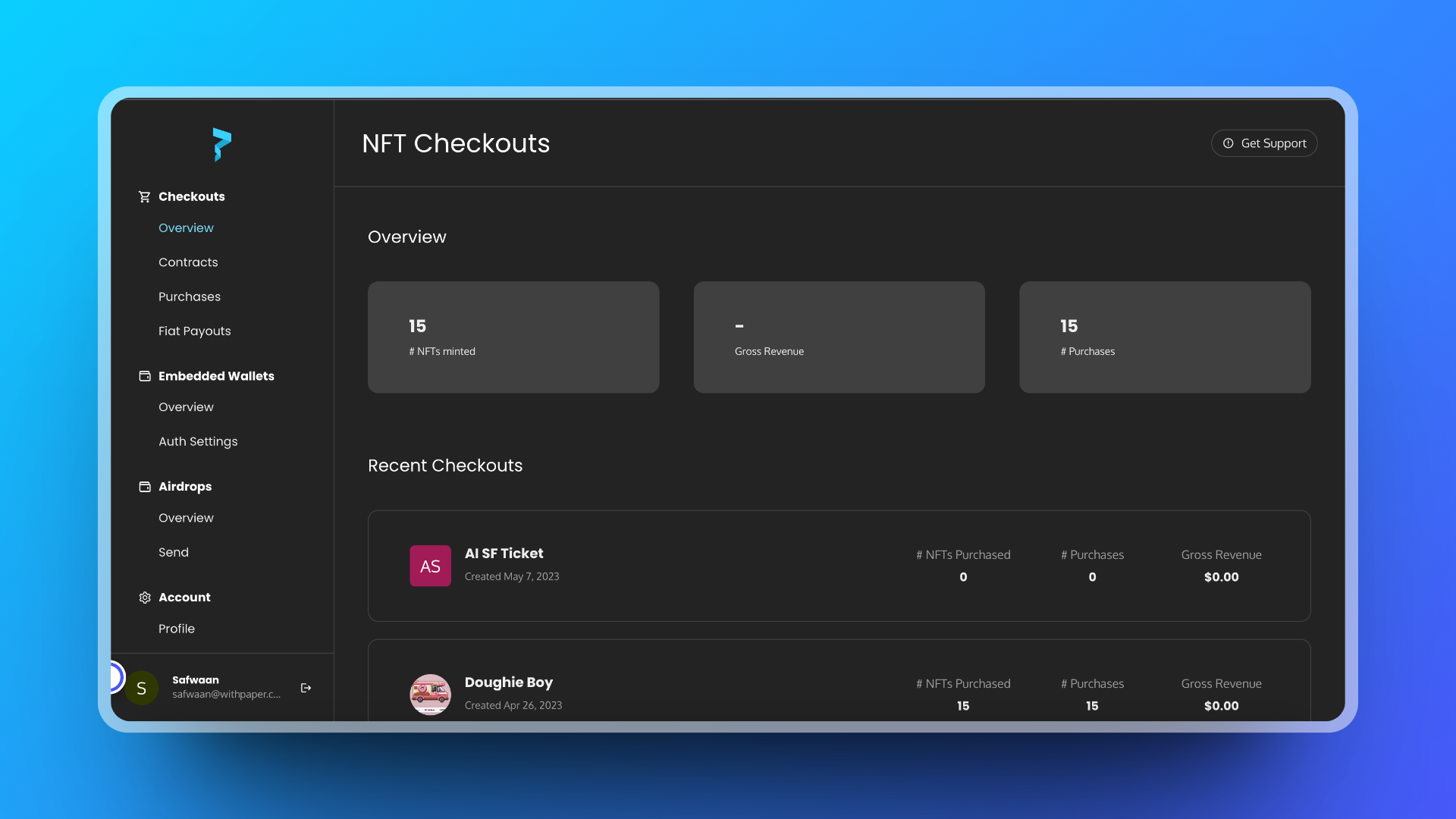
Step 2: Create a Contract
Click on "Contracts" in the left navigation bar, then click on "Create Contract".
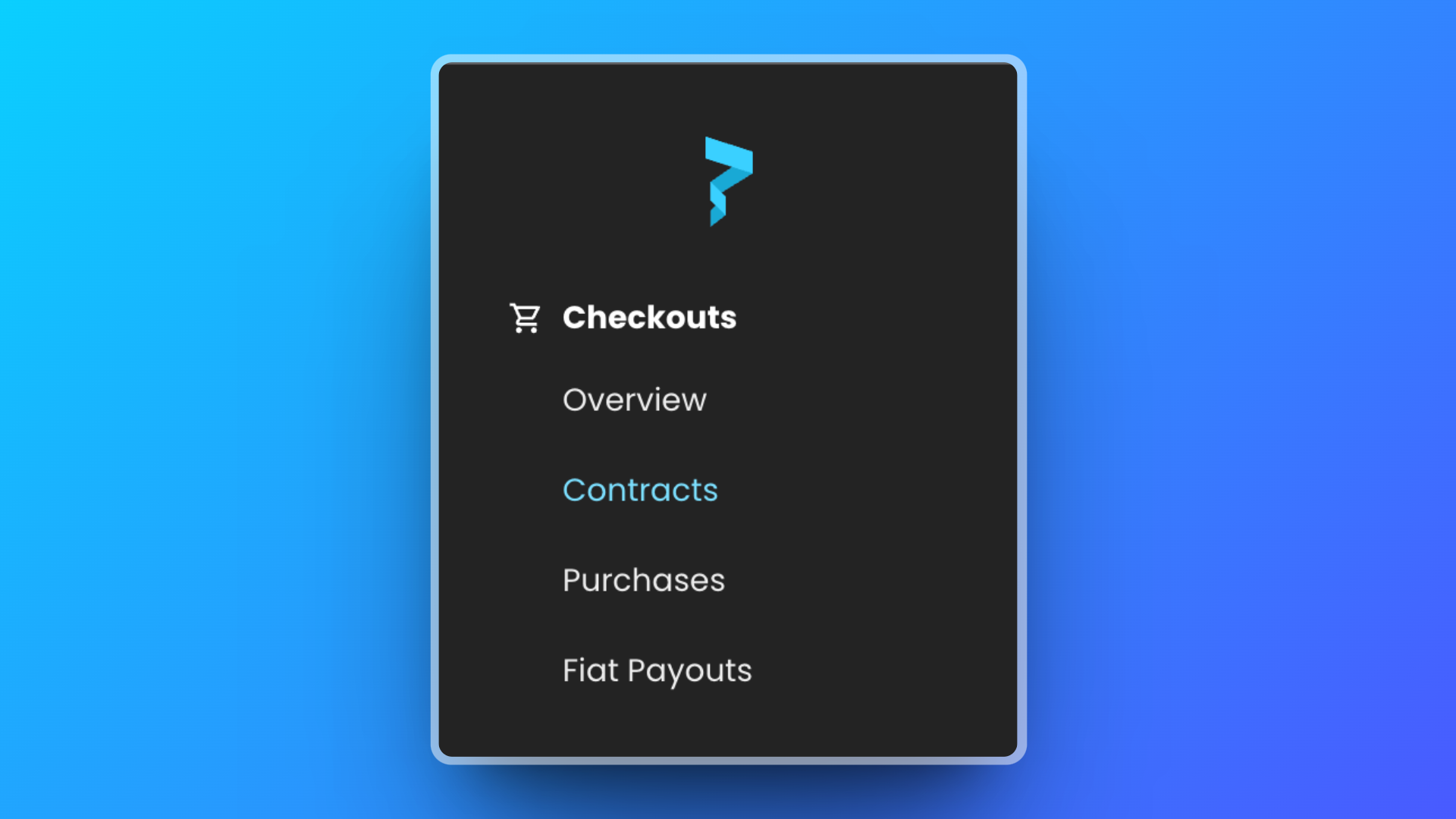
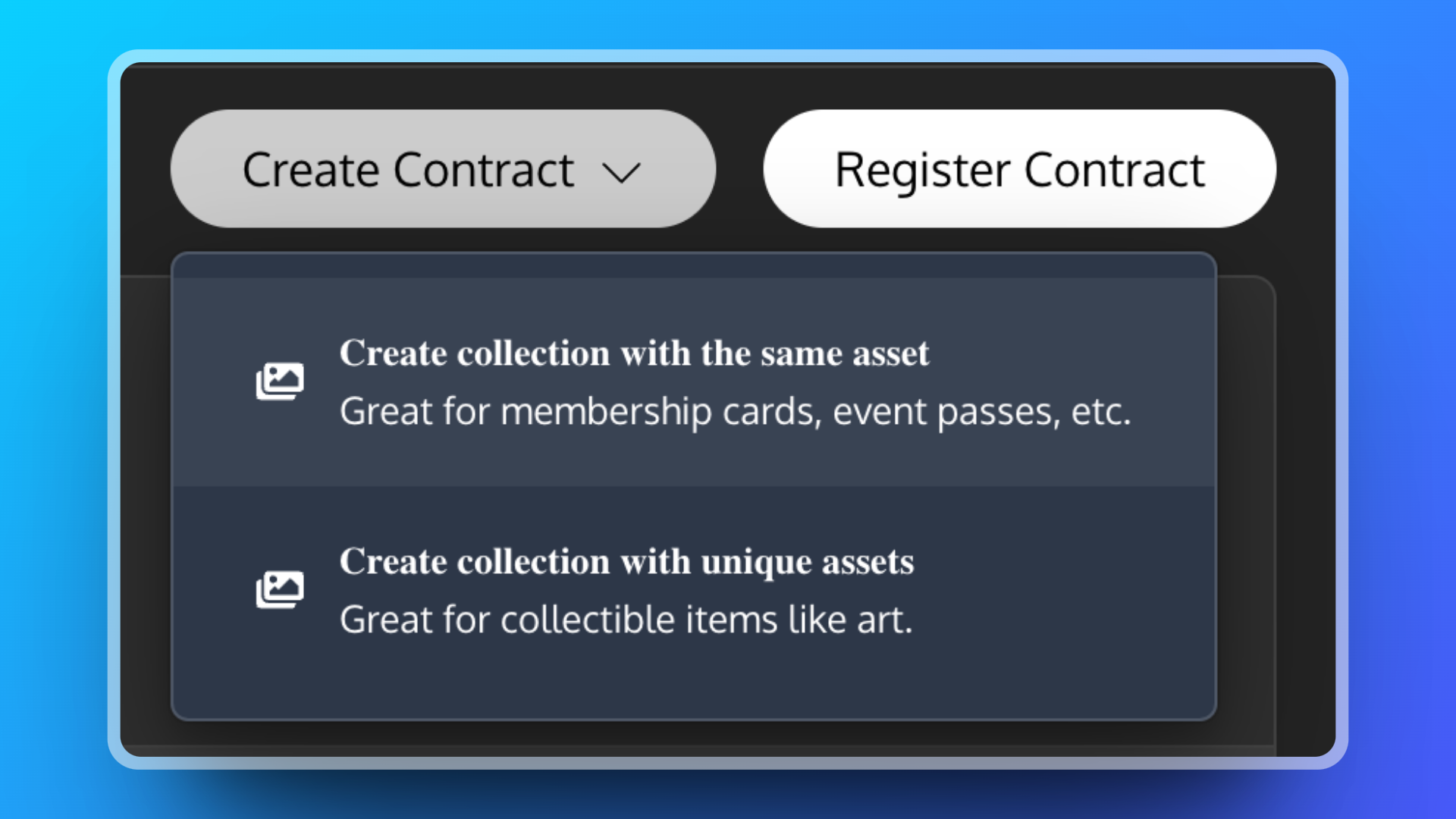
Step 3: Set Up the Contract Details
Fill in the following details for the contract:
- Name: Give the contract a name. In this example, we used "AI SF".
- Image: Attach an image for the ticket.
- Description: Write a brief and descriptive text about the ticket.
- Network: Choose "Polygon Mainnet" for this example.
- Supply: Set the maximum supply. We set it to 500 for this tutorial.
- Wallet Address: Enter your personal wallet address. This address will receive earnings and have admin access to update and edit the contract.
- Royalty Percentage: Set the royalty percentage. In this example, we set it to 0.
- Price per NFT: Set the price per NFT. We set it to 10 USDC in this example.
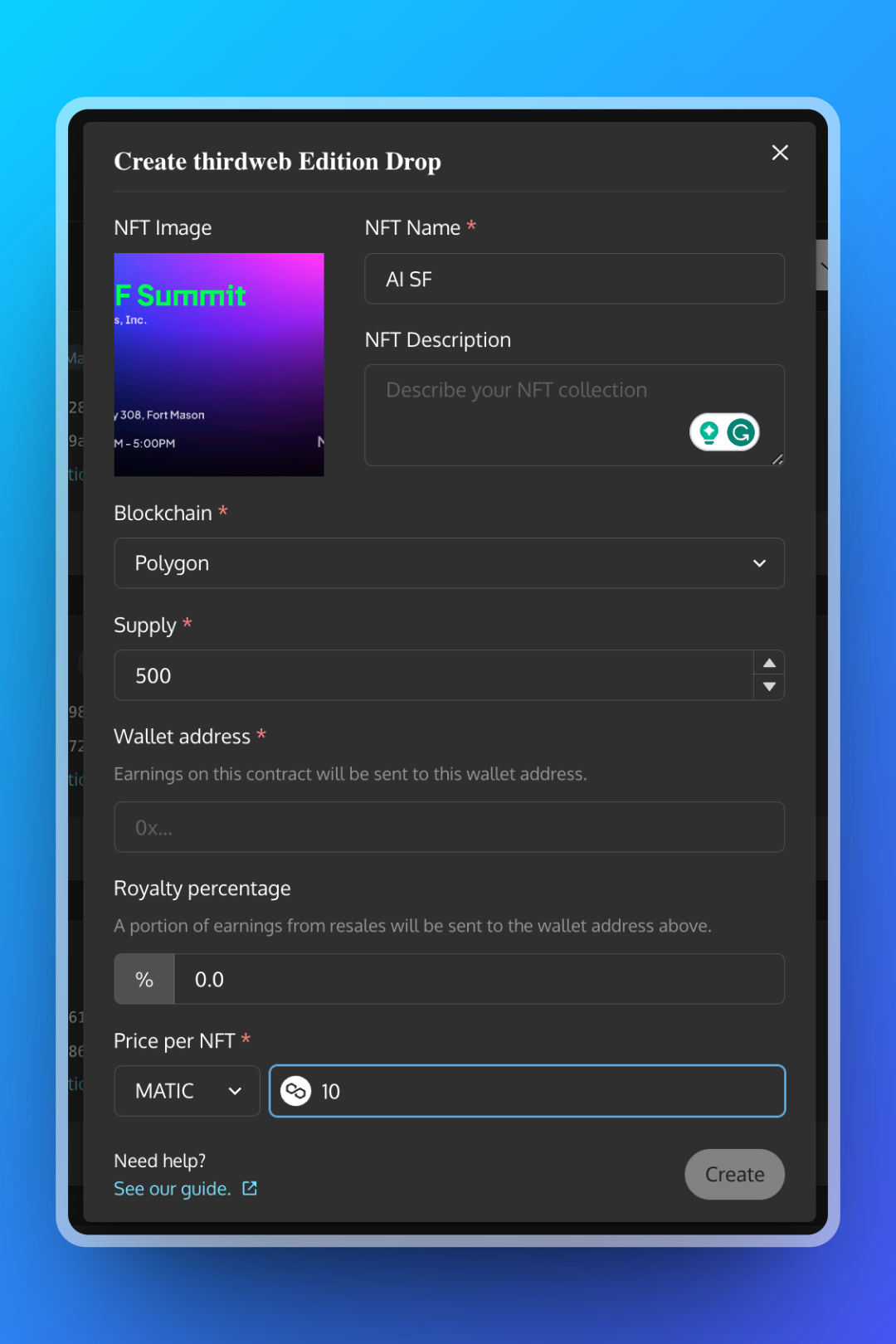
Step 4: Create the Contract
Click "Create" to deploy the contract on the blockchain. This process can take a few minutes.

Step 5: Access the Contract Information
Thats it! Once the contract is live, you will be able to see it in your dashboard. You will see two important fields:
- Contract ID: This is a Paper-specific field that you can use with APIs such as the Airdrop API or Checkouts.
- Contract Address: This is the traditional contract address associated with your NFT.
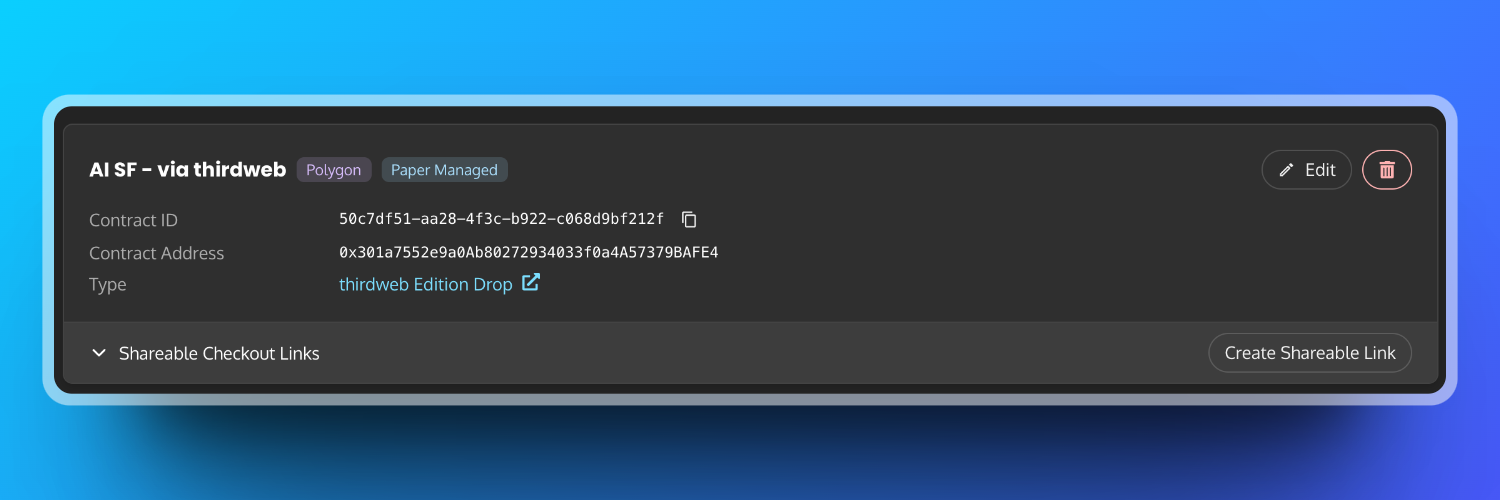
All contracts in the dashboard or via the API are thirdweb contracts underneath. This means they are fully audited, secure, and extensible.
Customize the Contract (Optional): If you want to make any amendments or customize your contract, click on the "thirdweb Edition Drop" link.
Share the Checkout Link: Paper automatically generates a shareable checkout link for your contract. You can share this link with others so they can buy your NFT ticket.
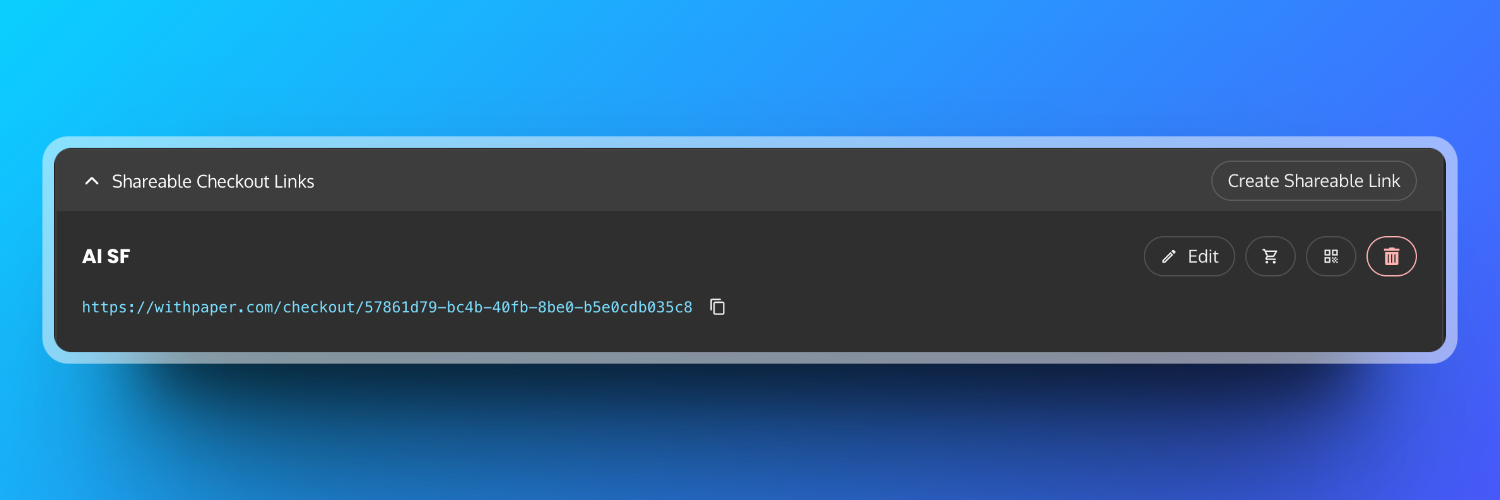
Users can click on the shared link to buy the NFT ticket using Apple Pay, Google Pay, credit card, or cross-chain crypto.
And that's it! You have successfully created an NFT contract with a collection containing the same asset using Paper. This contract can now be used for events like conferences, granting access to holders of the NFT tickets. Users can easily purchase these tickets using the shareable checkout link, making the process seamless and efficient.